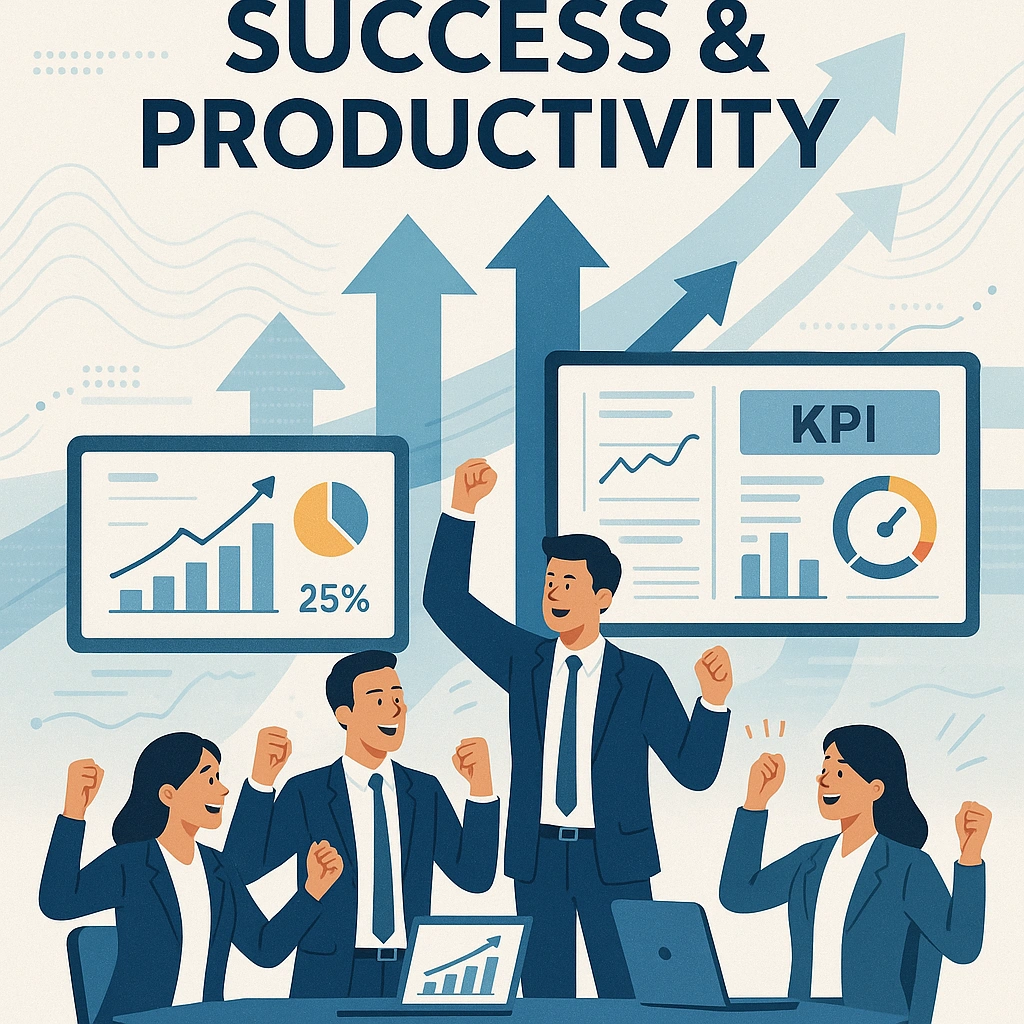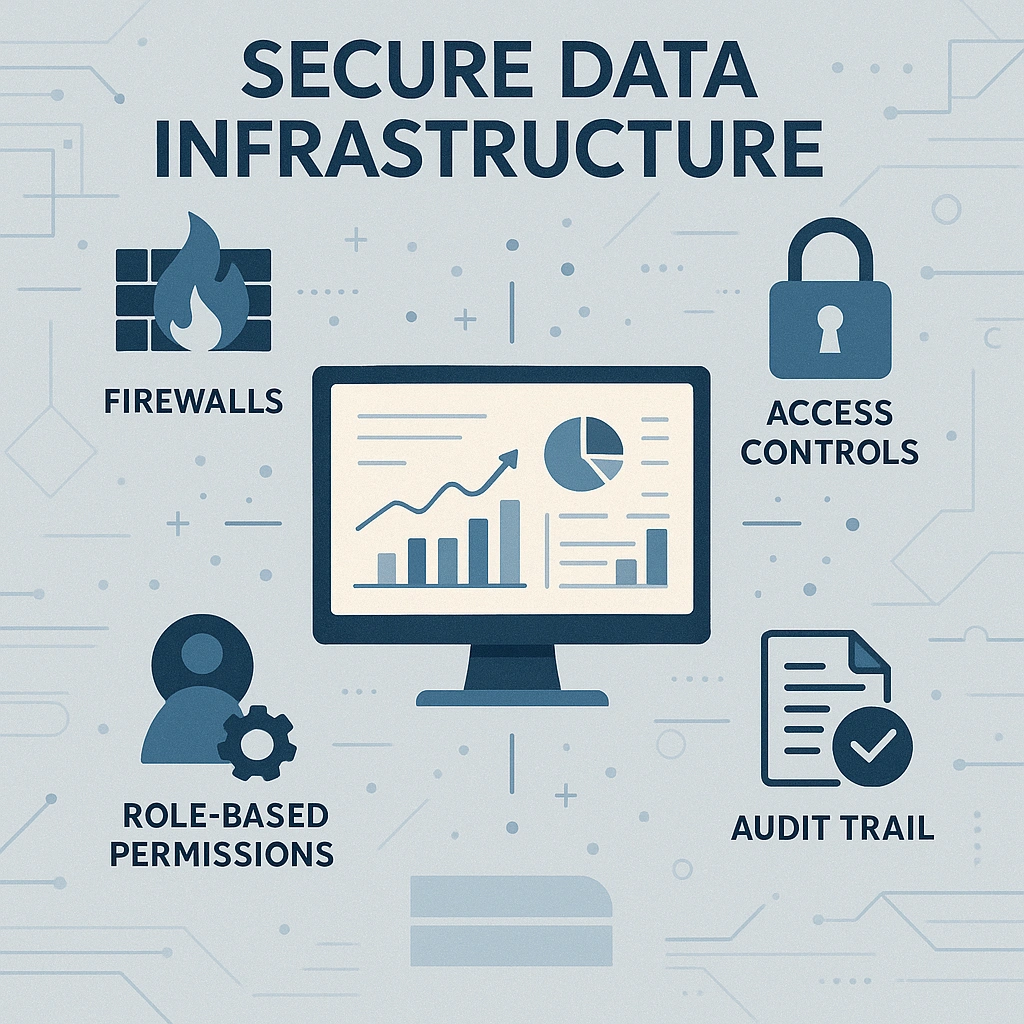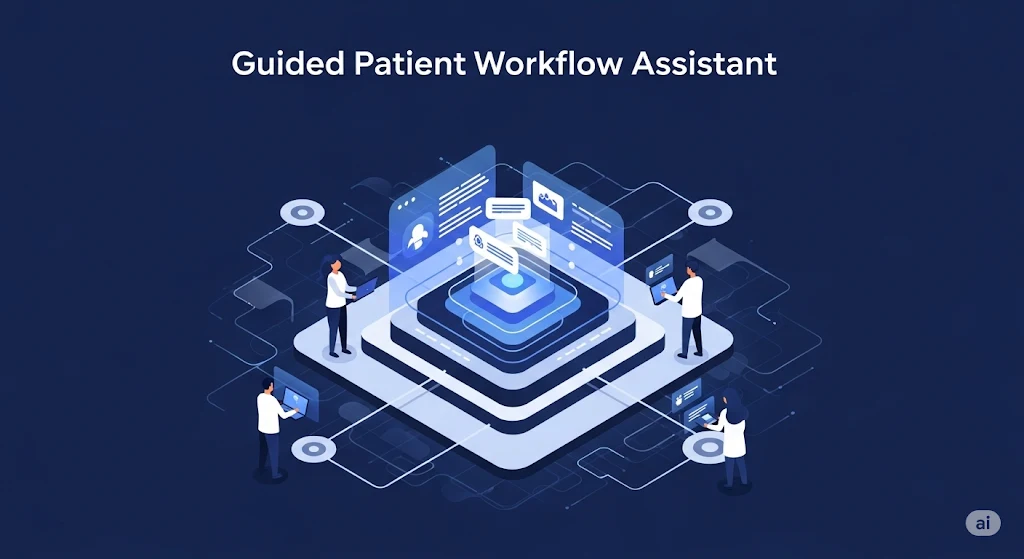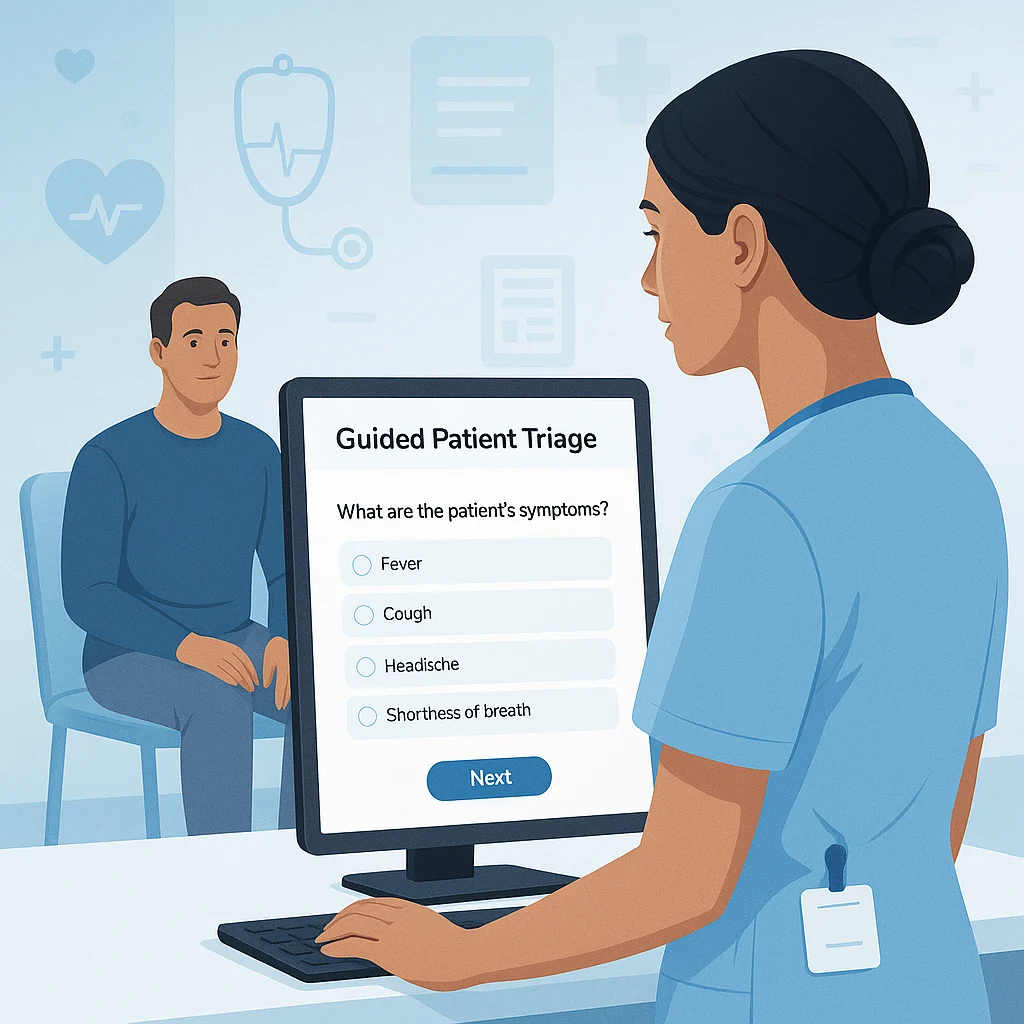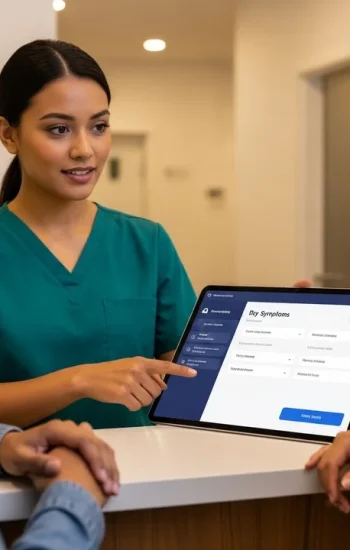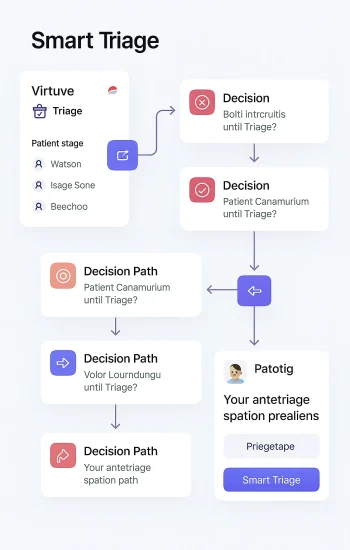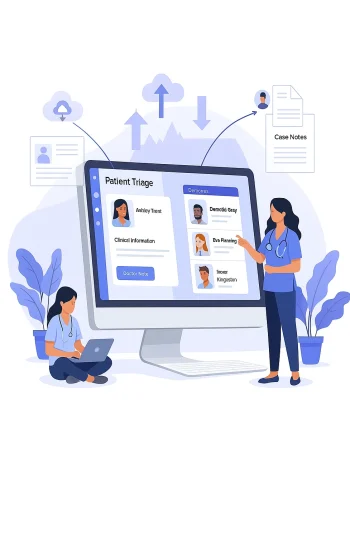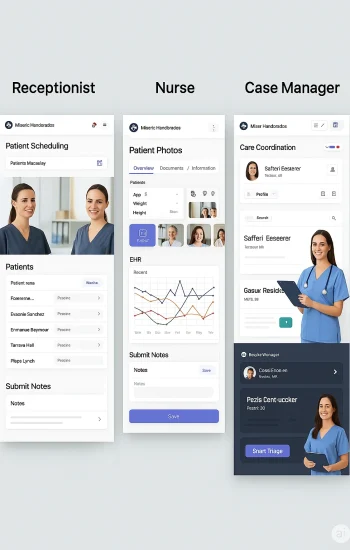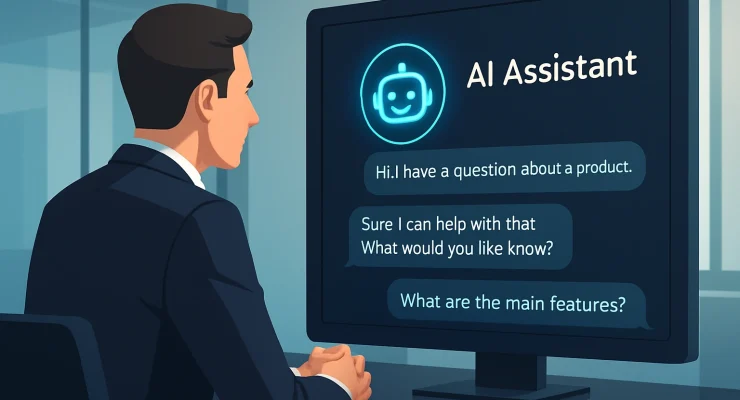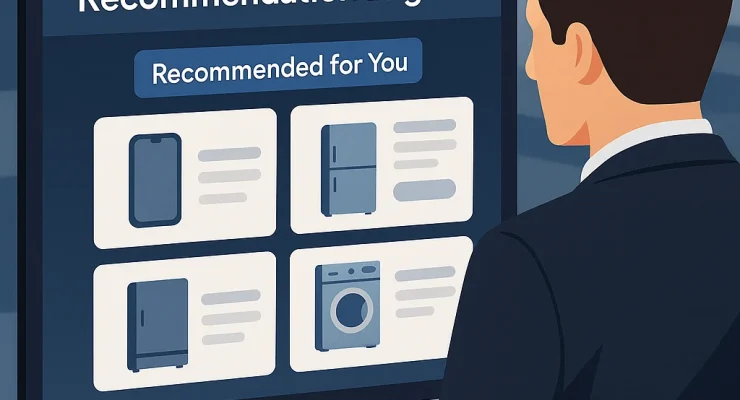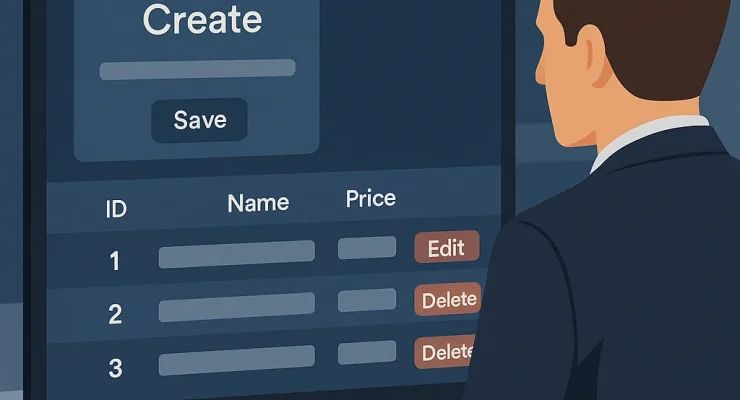Diacom Integration
Diacom Integration with Salesforce
The Open Health Imaging Foundation (OHIF) Viewer is an open source, web-based, medical imaging platform. It provide a core framework for building complex imaging applications.
Key features:
- Designed to load large radiology studies as quickly as possible. Retrieves metadata ahead of time and streams in imaging pixel data as needed.
- Leverages Cornerstone 3D for decoding, rendering, and annotating medical images.
- Works out-of-the-box with Image Archives that support DICOMWeb. Offers a Data Source API for communicating with archives over proprietary API formats.
- Provides a plugin framework for creating task-based workflow modes which can reuse core functionality.
- Beautiful user interface (UI) designed with extensibility in mind. UI components available in a reusable component library built with React.js and Tailwind CS
While grasping the basic concept of DICOM is simple enough, the process of actually using DICOM-related hardware and software needs greater technical insight. This study explores the various stages of the DICOM medical image workflow.
DICOM medical images undergo different processes—acquisition, storage, editing, secondary processing, sharing and printing, and retrieval. All aspects of this workflow are managed by a central server, referred to as PACS.
What is PACS?
At the heart of the entire DICOM workflow process is PACS. PACS stands for Picture Archiving and Communications System. PACS basically acts as a host that stores DICOM-related imaging data and integrates functions related to these images. You should think of PACS as the central coordinator where multiple processes meet and integrate. An ideal DICOM PACS software should be able to integrate the source equipment, workstations, sharing networks, retrieving and printing equipment.
How has PACS helped improve Digital Imaging Workflow?
In earlier days, medical images acquired by both manual and digital means were printed out as films, or else stored on external devices such as CDs and DVDs. The development of PACS has resulted in a faster and more reliable method of handling medical images.
With PACS, the radiologist can manage time better, as images can literally be accessed from anywhere, at any given point of time. All this contributes to better patient outcomes.
What are the Components of PACS?
PACS comprises a number of components essential for the DICOM workflow. These are described below:
The source
The source of all medical images is the hardware equipment that generates them. The detector within the imaging equipment recognizes the image and transmits it in a digitized format to the computer on which it can either be viewed at once or stored for viewing at a later date. All images are acquired and stored in the DICOM format.
Storage of medical Images
Once the images have been acquired from the source, they need to be stored safely. The DICOM server software acts as a filing system to store all images in an organized manner. Images from the DICOM server can either be sent to the digital workstation for interpretation or printed. Some advanced DICOM server software applications also allow direct uploading and online sharing of images.
The DICOM workstation
As the name suggests, the DICOM workstation is the area that radiologists use to view and interpret images. The DICOM workstation software is of two types. The first type, called proprietary software, comes along with the source equipment and is usually created by the same manufacturer. This DICOM workstation software must necessarily be used at the same location as the source equipment. The second kind of DICOM workstation software is third-party software, which can be used at a location remote to the source equipment. This kind of software is especially useful in hospitals which have a high inflow of patients coming in for medical imaging examinations. Images can quickly be acquired for each patient, and can be accessed and interpreted by the radiologist at a later date. A third-party DICOM application must be capable of receiving DICOM images from the PACS server. Therefore, this would require DICOM receiver software to be built into the application. DICOM receiver software will allow the radiologist to access images from either the PACS server or from external drives such as CD/DVD drives.
A DICOM workstation software, in addition to opening and receiving capabilities, may have additional features that can help the radiologist improve diagnostic accuracy and track disease progression . Some of these features include
- Image enhancement: DICOM workstation software allows radiologists to enhance the quality of the images by altering parameters such as brightness, color and contrast. This feature is usually available on even the most basic DICOM viewers.
- Image altering and reconstruction: Advanced DICOM workstation software allows users to manipulate the images that have been originally acquired, so that new information can be gained from the medical images. For instance, the images of a particular anatomical region that have been taken in three planes (axial, coronal and sagittal) can be combined to form a three-dimensional reconstructed image. This gives the radiologist better anatomical orientation. The reconstructed image can also be sliced again, at different planes and angles as compared to the originally acquired images. This technique is referred to as Multiplanar Reconstruction (MPR).
- Localizing the region of interest: Areas that absorb maximum or minimum amount of energy can be identified as Maximum Intensity projections (MIP) and Minimum Intensity Projections (MINIP). Identifying these areas may help the radiologist quickly identify abnormalities.
- Generating reports: A few viewers even allow radiologists to generate reports based on their findings and export them to word processors.
Sharing DICOM files
- Exporting files: Medical images may be used for teaching and learning purposes. Sometimes, medical images may also be used in book and journal publications. Medical images in the DICOM format are large and often cannot be used directly. It is necessary to compress the file and convert it into another imaging format. Several imaging file formats available. The JPEG format is most commonly used, and DICOM files can be compressed to a very small size using this format. However, JPEG compression allows data to be lost and the original DICOM file cannot be recovered. Other file formats, like TIFF and PNG, allow recovery of the original file, but they can compress files to only a limited extent. JPEG is useful when one wants to use images in teaching, case presentations, or to present cases on the internet. The TIFF and PNG formats are better suited for book and journal publications.
- Anonymizing files:If the medical images are intended for research or are to be published on an open forum such as a website, it is ethically necessary to anonymize the files so that the medical image cannot be linked to a specific patient. Some DICOM applications allow anonymization by removing patient information from the file header.
DICOM printer software
Although printing of DICOM medical images is slowly being phased out, there are still instances where printed films can be useful. For example, when surgical procedures are being performed in remote locations (where the operating complex does not have access to the PACS server), it may be helpful to have the films on display. In these instances, a DICOM printer software may be used to aid in printing films from stored DICOM images. Apart from the DICOM printing software, a printer capable of printing DICOM images may also be required.
What are some Recent Developments for PACS?
- Web-based PACS
- With the advent of cloud-based storage, web-based PACS has become a reality. PACS need not be limited to a particular hospital or clinic. All medical images that are acquired at source can be uploaded on to the internet and stored in cloud. This has led to the development of a new off-shoot of radiology—teleradiology. Teleradiology allows radiologists to view images and provide diagnoses at remote centers.
- Integration of other information systems with PACS
- Apart from PACS, there are several other information systems that are in use in hospitals. The Radiology Information System (RIS) is designed to receive orders for medical imaging, generate bills for the same, and to deliver the final report as interpreted by the radiologist. The Hospital Information System (HIS) usually contains the patient’s complete electronic medical records and billing information. More advanced software systems enable integration of all the above information systems with PACS. This allows a complete record of patient information to be stored and made accessible to the clinician, who can then make better informed decisions regarding the medical care of a patient.
Suitable Software for the entire DICOM-PACS Workflow
To adequately cover the entire DICOM-PACS workflow, you need software that will help you receive the DICOM images from the source (DICOM receiver software), software that will help you view and edit the images (DICOM viewer), software that will help you store all the image data and retrieve it at will (DICOM server software), and software that will help you share and print your medical images (DICOM exporting software and DICOM printing software). Rather than using several software applications for these purposes, there are programs that fulfil two or more of the above needs. There are, by and large, two kinds of software applications that all radiologists must obtain:
DICOM viewing software
This software primarily allows users to view DICOM images that have been acquired. It usually comes with retrieving and printing capabilities, and some viewers support exporting of files as well. Advanced DICOM viewers have additional workstation features that permit editing and reconstruction of images. A few popular DICOM viewers available today include
- Dicoogle: Dicoogle is an open-source PACS archive that supports the storage and retrieval of DICOM files. It has an indexing/query engine that allows users to search for and retrieve DICOM studies. It can work across multiple platforms, including Windows, Linux and Mac OS.
- Orthanc: Orthanc is another open-source, lightweight DICOM application. It works across multiple platforms including Windows, Mac OS and Linux, and can turn any computer using one of these operating systems into a mini PACS server. It can also export DICOM data into the PNG format.
- SonicDICOM:This is a DICOM server software that also comes with a web-based DICOM viewer. It can be integrated to other DICOM viewers as well. The free version is a trial version and allows up to thirty studies to be saved, with no more than five web or DICOM connections at a time. It is compatible with Windows OS.
Of note, there are some very handy applications that combine both a DICOM viewer and PACS into a single software. Of these, PostDICOM ranks among the top. It has a powerful, easy-to-use DICOM viewer that offers all advanced imaging features, including MPR, MIP, MINIP and volume rendering. PostDICOM is among the first applications to offer web-based PACS for storing DICOM images. It allows exporting to multiple formats and sharing images is easier through cloud storage. So if you are looking to simplify your DICOM workflow, give PostDICOM a try!
Medical imaging storage technologies such as PACS are increasingly important as the volume of digital medical images grows throughout the healthcare industry and data analytics of those images becomes more prevalent.
Who uses PACS
While radiologists have predominately used PACS — radiology traditionally being the most prolific producer of X-ray images — PACS technologies have been incorporated into other departments, such as nuclear medicine imaging, cardiology, pathology, oncology and dermatology.
Medical images are taken and reviewed for clinical analysis, diagnosis and treatment as part of a patient’s care plan. The information collected can be used to identify any anatomical and physiological abnormalities, chart the progress of treatment and provide clinicians with a database of normal patient scans for later reference.
Having digital access to the most updated version of a patient’s medical images, clinical reports and history can expedite and improve care, lessening the likelihood of treatment and prescription errors and preventing redundant testing. Digital access can also improve patient safety and save both the healthcare facility and the patient time and money.
Development
Nearly all the major medical imaging equipment manufacturers and medical IT companies offer PACS. This system is used to store, retrieve, present and share images produced by various medical hardware modalities, such as from an X-ray, computed tomography (CT) scan, magnetic resonance imaging (MRI) and ultrasound machines.
The modern use of PACS can be attributed to DICOM (Digital Imaging and Communications in Medicine), which is a standard protocol for the management and transmission of medical images and related data. Digital medical imaging has become an integral part of radiology. Today’s radiologist needs to be familiar with the technical aspects of medical imaging. At the forefront of medical imaging technology is the DICOM standard. DICOM stands for Digital Imaging and Communications in Medicine. This is a set of standards framed by the American College of Radiology in association with the National Electrical Manufacturers Association.
DICOM ensures that medical images meet quality standards, so that the accuracy of diagnosis can be preserved. All imaging modalities, including CT, MRI and ultrasound must conform to the DICOM standards. Images that are in the DICOM format need to be accessed and used through special DICOM applications.
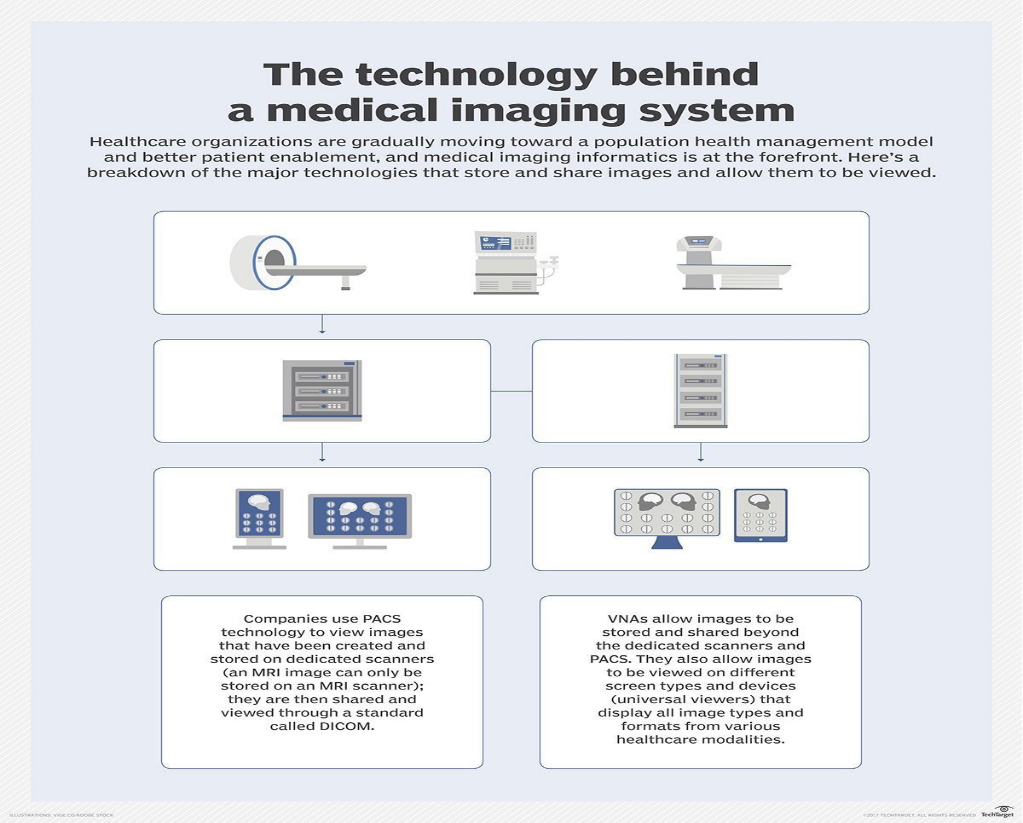
This illustration compares picture archiving and communication systems (PACS) and vendor neutral archives (VNA).
PACS architecture
- replaces the need for hard-copy films and management of physical archives.
- allows for remote access, enabling clinicians in different physical locations to review the same data simultaneously.
- offers an electronic platform for images interfacing with other medical automation systems such as a hospital information system (HIS), electronic health record EHR, and radiology information system RIS.
- allows radiologists and other radiology and medical personnel to manage the workflow of patient exams.
Cloud-based PACS
Use with other medical imaging technologies
Although PACS processes are widely adopted in healthcare, vendor neutral archive VNA technology has replaced PACS in some healthcare settings and integrates with PACS in others.
PACS vendors employ various syntaxes within DICOM, which makes it hard for data from one system to work in another system. VNAs enable data integration by deconstructing data from an originating PACS and then migrating the data to the new system with the proper syntax.
DICOM enables imaging technologies to connect with and transfer health data to systems at other healthcare organizations. A RIS, a networked software system for managing medical imagery and associated data, is often used with PACS and VNAs to manage image archives, image orders, record-keeping, and billing.
DICOM Server vs PACS solution
ChatGPT
A DICOM (Digital Imaging and Communications in Medicine) server and a PACS (Picture Archiving and Communication System) solution are both used in the medical field for managing and storing medical images. While they serve similar purposes, there are some differences between them.
DICOM Server: A DICOM server is a software or hardware component that handles the storage, retrieval, and transmission of DICOM images and related medical data. It is a fundamental component of a PACS system and provides the infrastructure to store and manage medical images in a standardized format. DICOM servers typically support various DICOM services, such as storage (SCP), query/retrieve (SCU/SCP), and network communication protocols like DICOMweb and DICOM-RT.
The primary function of a DICOM server is to act as a centralized repository for medical images and associated patient information. It receives stores, and organizes the DICOM images and allows authorized users to access and retrieve them when needed. DICOM servers often offer additional features like image routing, anonymization, data compression, and data backup.
PACS Solution: A PACS solution is a comprehensive system that includes not only the DICOM server but also a range of additional components and functionalities. PACS is designed to facilitate the management, interpretation, and distribution of medical images within a healthcare facility. It integrates with other healthcare systems and workflows to provide seamless access to images for radiologists, clinicians, and other authorized personnel.
In addition to the DICOM server, a PACS solution typically includes the following components:
- Image Acquisition: PACS can interface with various imaging modalities, such as X-ray, MRI, CT scans, etc., to receive images directly from these devices.
- Image Viewing and Interpretation: PACS provides dedicated workstations or web-based viewers for radiologists and clinicians to review and interpret medical images.
- Workflow Management: PACS streamlines the workflow by automating tasks such as image routing, study prioritization, and report generation.
- Integration with Electronic Health Records (EHR): PACS integrates with EHR systems to link medical images with patient records, enabling comprehensive access to patient information.
- Image Distribution: PACS allows authorized users to share medical images securely, both within the healthcare facility and externally, for consultations and referrals.
- Data Analytics and Reporting: Some PACS solutions offer advanced analytics tools for data analysis, research, and quality improvement initiatives.
In summary, a DICOM server is a core component of a PACS solution that handles the storage and retrieval of medical images. A PACS solution, on the other hand, encompasses a broader range of functionalities, including image acquisition, viewing, workflow management, EHR integration, image distribution, and analytics.


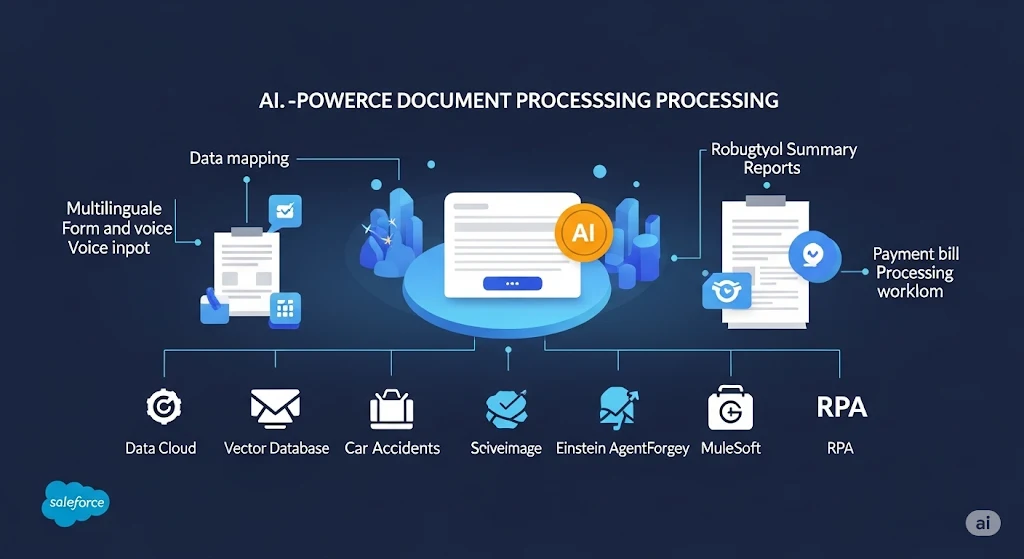
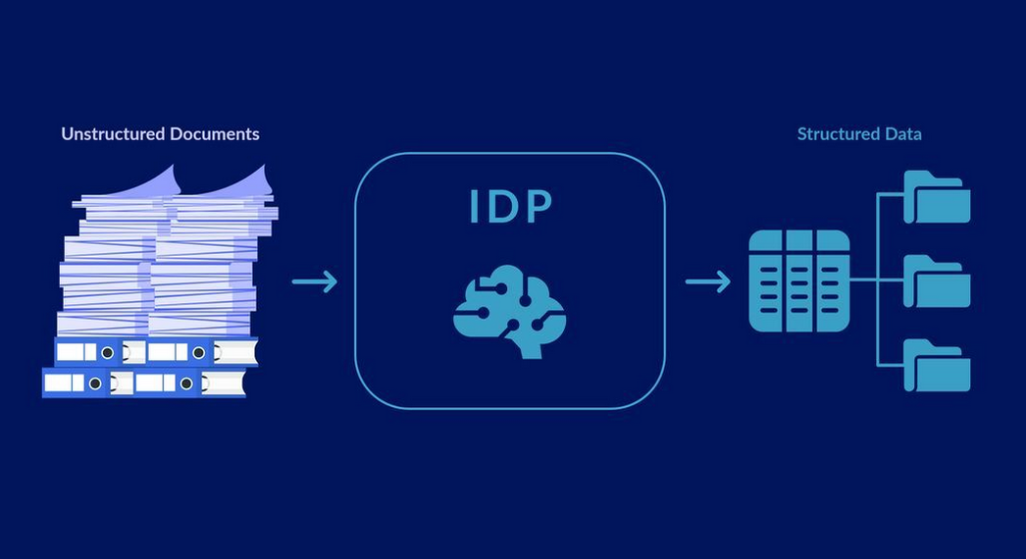
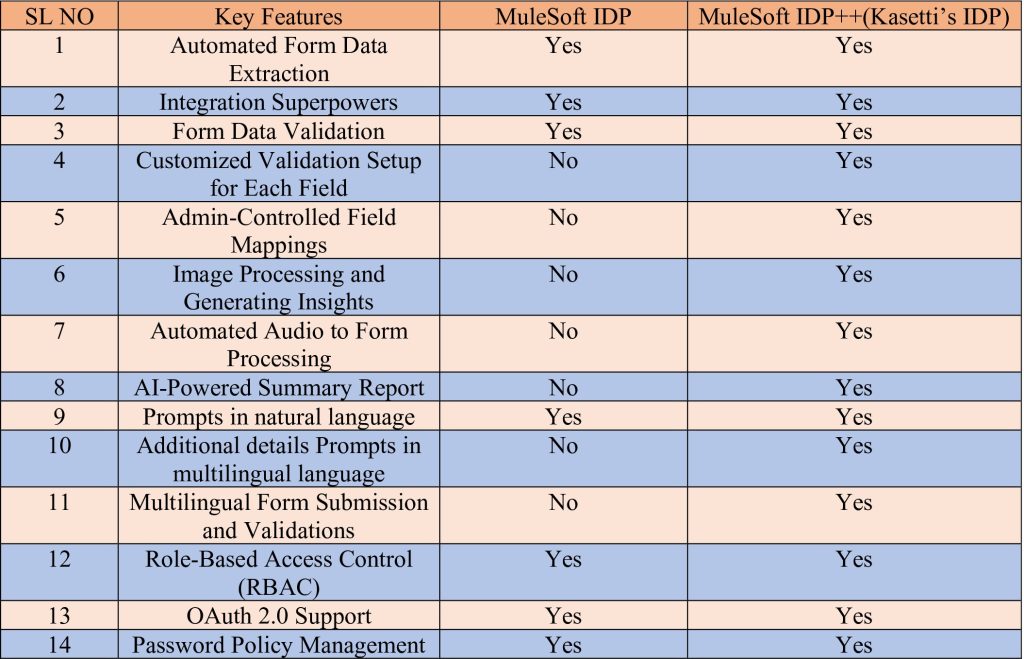





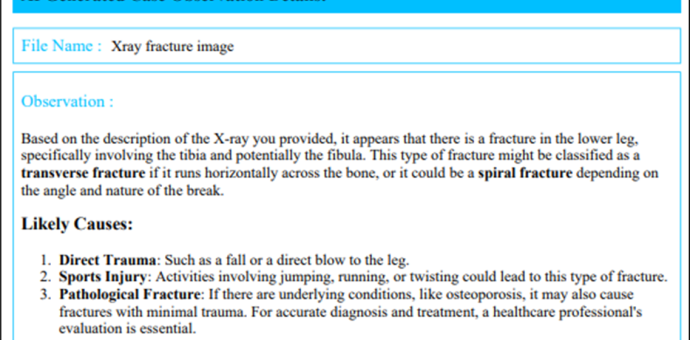

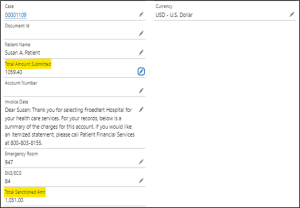


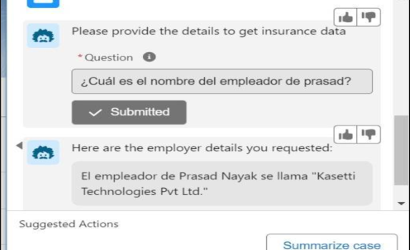

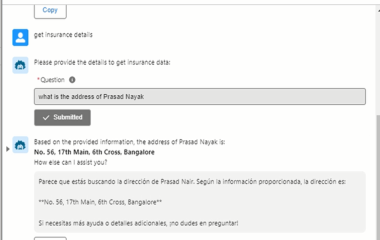



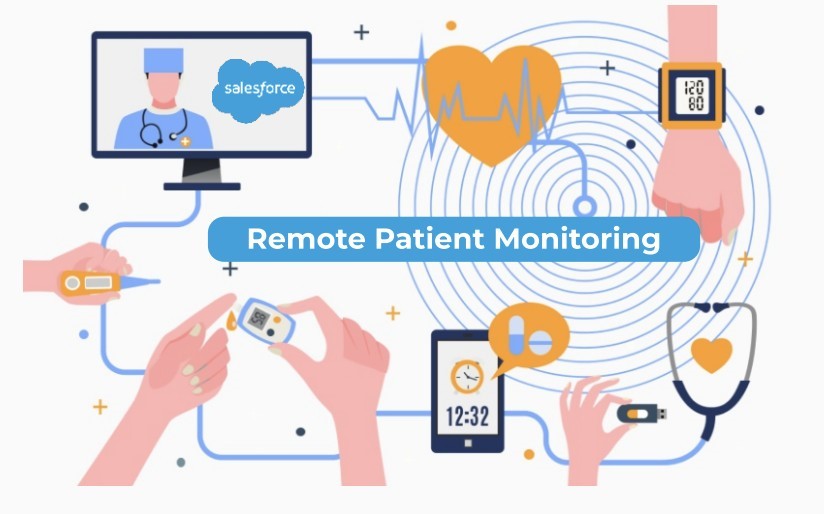


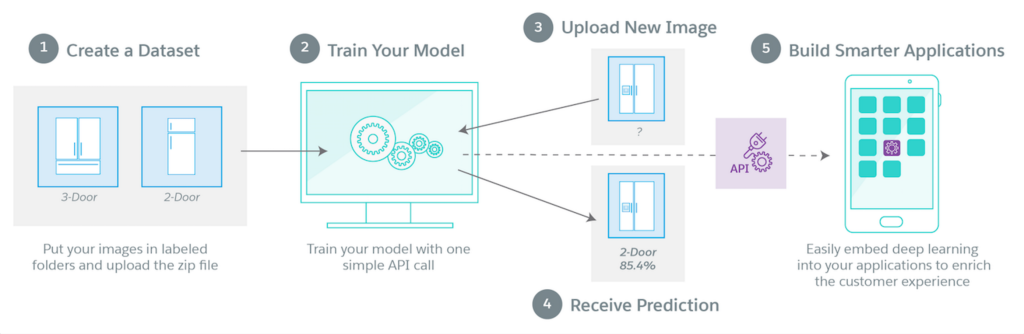


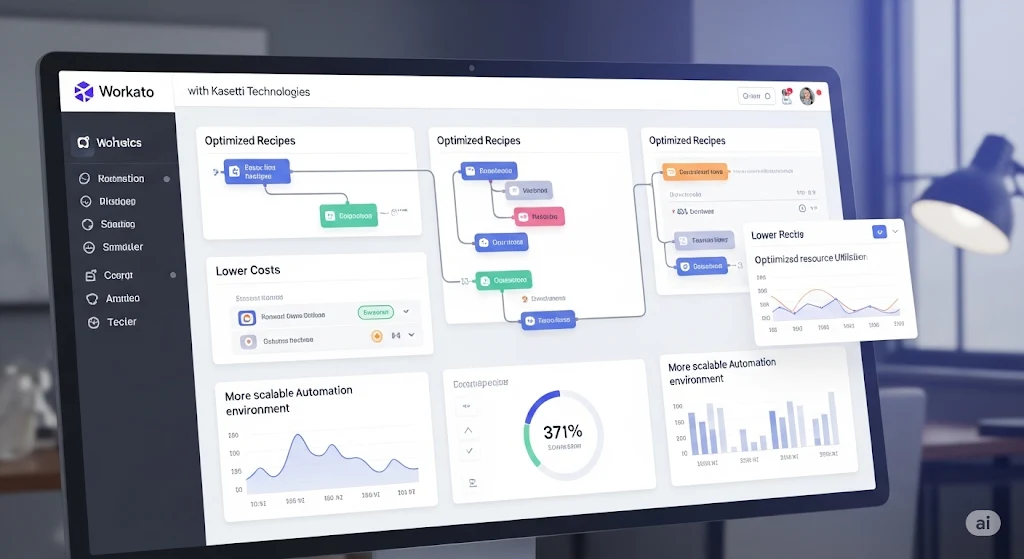

 The system begins at the edge—remote monitoring devices deployed in patients’ homes continuously collect vital readings such as blood pressure, heart rate, and weight.
These metrics are transmitted in real time through a secure integration layer, ensuring zero lag in critical health events. Each incoming signal is immediately parsed, validated, and routed to the central data lake.
💡 Outcome: Continuous, real-time stream of patient vitals enables clinicians to monitor health trends without delay, minimizing the risk of missing early warning signs.
The system begins at the edge—remote monitoring devices deployed in patients’ homes continuously collect vital readings such as blood pressure, heart rate, and weight.
These metrics are transmitted in real time through a secure integration layer, ensuring zero lag in critical health events. Each incoming signal is immediately parsed, validated, and routed to the central data lake.
💡 Outcome: Continuous, real-time stream of patient vitals enables clinicians to monitor health trends without delay, minimizing the risk of missing early warning signs.


 The system continuously monitors for any deviation from normal thresholds. If a patient’s vitals breach these defined limits, a dynamic alert mechanism is triggered. Each alert is:
The system continuously monitors for any deviation from normal thresholds. If a patient’s vitals breach these defined limits, a dynamic alert mechanism is triggered. Each alert is: