- info@techkasetti.com
Imagine a scenario where you need to get data in (JSON, XML, CDA (HL7V3) format from a REST API data exposed in Salesforce without getting into any Integration middleware framework / Building REST API for various services where needs to be move into DATA Cloud.
With our solution, Using direct object ingestion, it’s possible to directly choose specific objects and configure their ingestion into the Data Cloud.
The tool support multiple formats and multiple services i.e. we can post data from multiple systems with different formats to the single API exposed using different XAPI-Key for each service in the header to identify the source system the request is coming from. In case you are concerned about the API governor limits we have a different non – Salesforce solution where the data is posted
into a different platform and data gets exposed in Salesforce as an external object that can be leveraged in your Data Cloud Objects.
Post the installation of the Data Cloud REST API Data ingestion package.
Configure Steps
- Configure the tool for the mapping of the JSON fields to the Salesforce object, up to 6 levels of child object (child’s child) are supported and multiple children for a parent are supported.
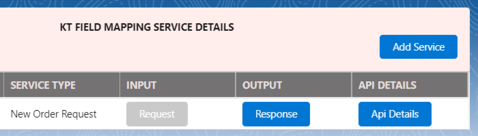
2. Setup the Security for XAPI – Key while creating the service.
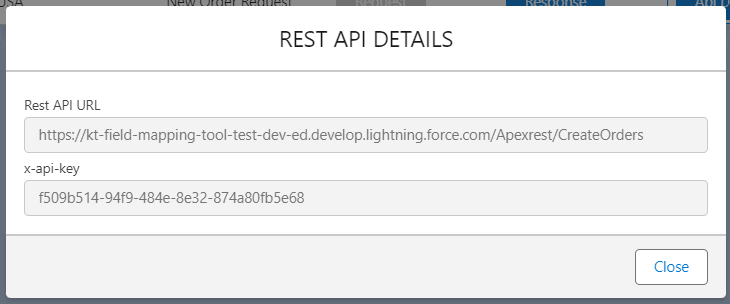
3. Configure the security XAPI – Key to be set in the HTTP header for request validation during the POST from your application.
Massaging /transforming the data before or after insert.
We may want the data to be transformed as per your business needs
1. Insert the data in a bridge object and from there you can write apex or other leverage other tools provided by salesforce to insert into the actual object
2. We can leverage the tools provided in the Data cloud to do the data transformation.
Select an Object in the Data Cloud.
After selecting the All-Objects option, the dialog displays the list of all objects visible to the connector.
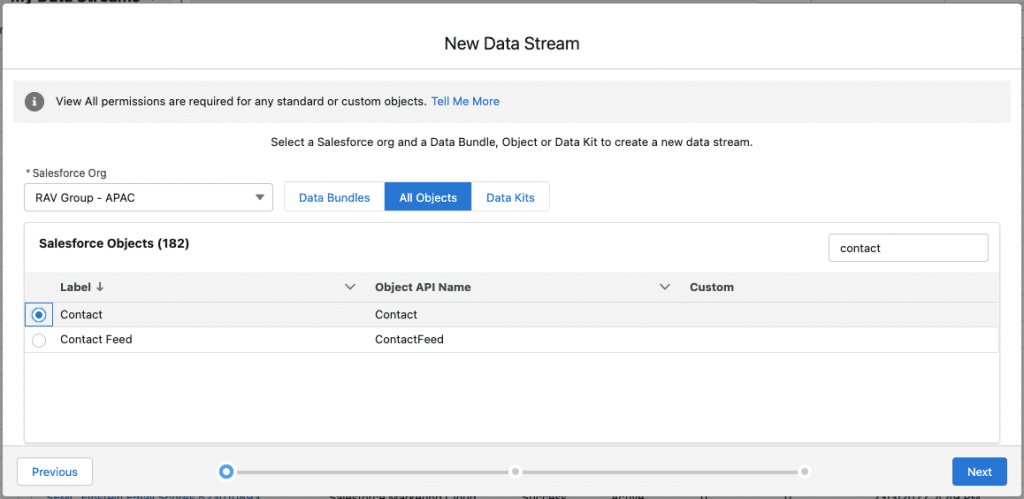
1. Find the specific objects you need using either the manual scroll and select or the quick search functionality.
2. Once located, only one object can be selected and configured for deployment at a time.
Specify the Category
Next, the Schema Review dialog box allows you to specify the Category for the object, although it automatically defaults to Profile.
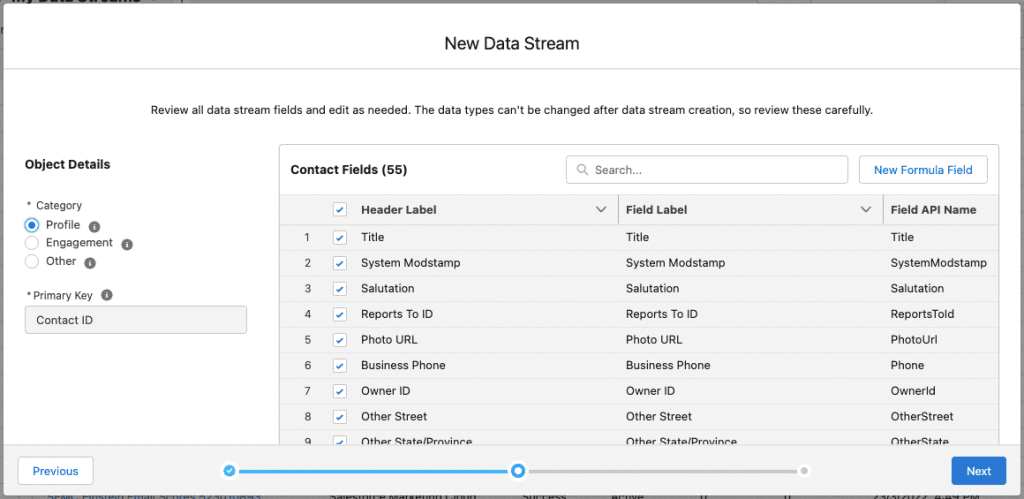
Now your streaming data is mapped into Data Cloud.
