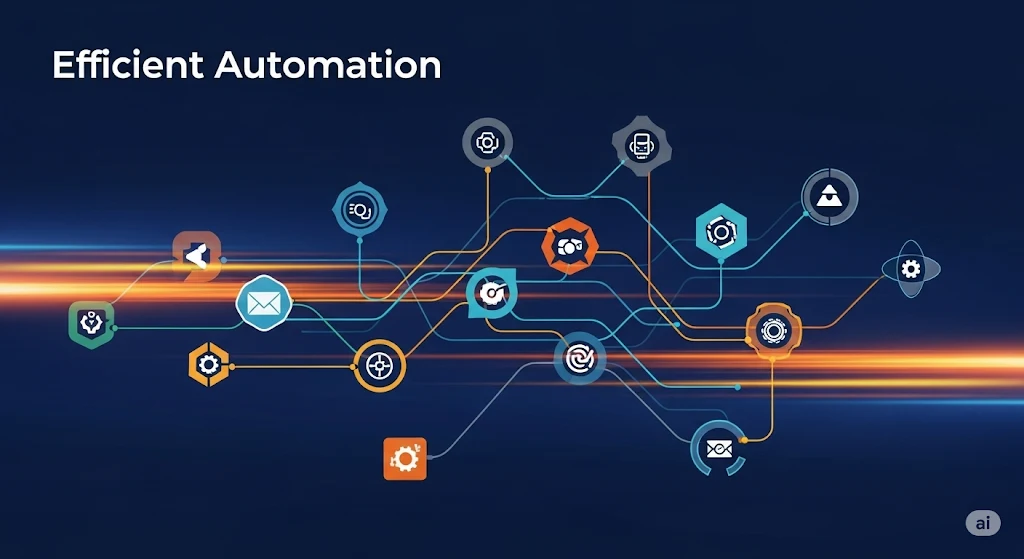- info@techkasetti.com
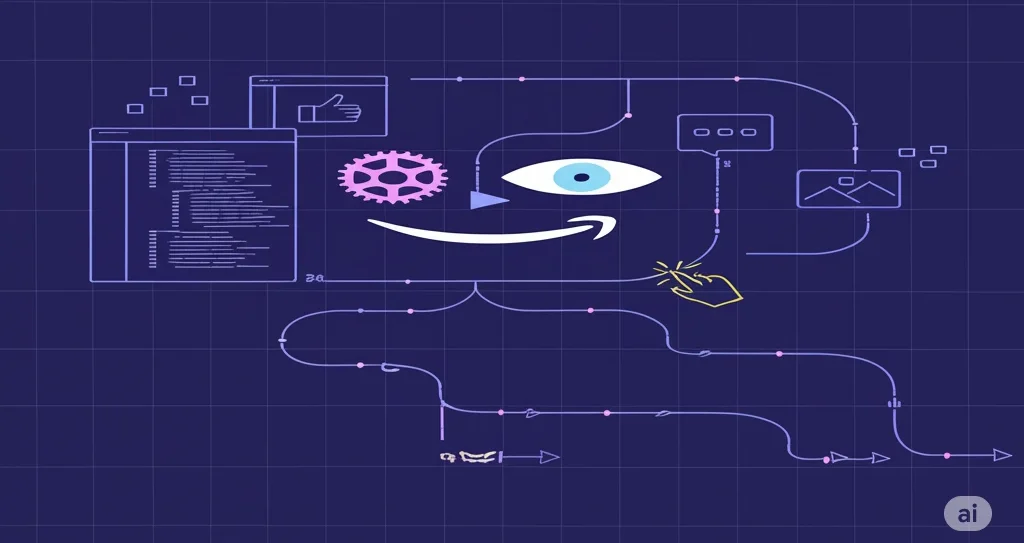
Amazon Personalize
KEmail Recommendation
Powered by Amazon Personalize product recommendations – the key to unlocking high-performance cross-sales and up-sales through truly dynamic email campaigns.
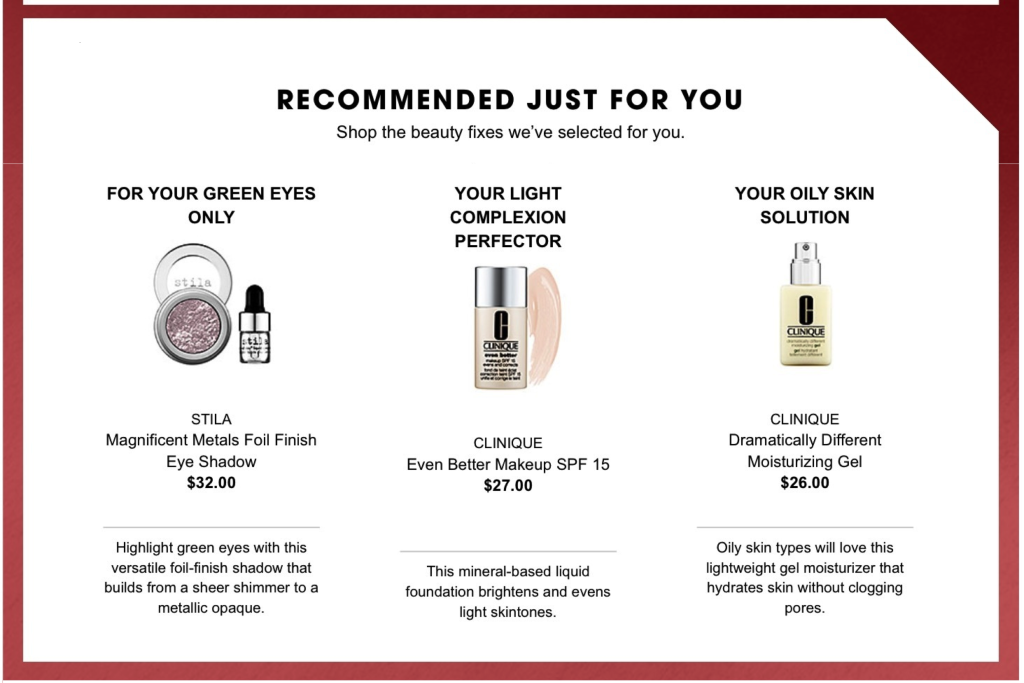
Drive Success with Tech Kasetti — Your Certified Salesforce Implementation Partner
eCommerce consumers come and go, it’s just the nature of the business, or is it? With eCommerce tools such as KEmail Recommendation, you can now hold on to your consumers for longer with enticing automated and personalized emails. The key to your success? Dynamic product recommendations.
To make the most of your automated and personalized emails you need to utilize product recommendations in your emails. Product recommendations are not just a tool for abandoned cart emails, they are also a strong indirect up-sell tool that can, and should, be included within your email marketing campaigns.
TechKasetti’s KEmail recommendations are dynamic, drawing on your actual real-time customer browsing and purchase behavior. The data generates relevant products with images, descriptions and prices for inclusion in your automated email campaigns.
It is recommended to use different types of product recommendations for both cross-sales and up-sale opportunities. Your marketing strategy should include different recommendation types within each of your email campaign series, this helps you avoid duplicating messages and enhance your chances of capturing the attention of the email recipient.

Play Video
Email Recommendations Implementation
Email Recommendations enable you to observe customer behavior, build preference profiles, and deliver the next-best content or product. Sophisticated scenarios within the application enable you to refine recommendations to match your specific business rules. Recommendation content surfaces in placeholders for recommendations on your website.
Email Recommendations are delivered as a pre-built image and link pair and are activated when a user opens the email. We refer to email recommendations as open-time recommendations, meaning the logic and scenarios are processed immediately before they see the recommendation.
The image used in the recommendation is pre-built based on a HTML template that is used to style what one recommendation would look like. Each product or content recommendation is generated ahead of time and stored, to ensure that the image is instantly available. By pre-processing displays and logic for each product or content recommendation, we provide the most up-to-date recommendation without sacrificing performance when an email is opened.
Here is an example of the image generated and called via the link in the email recommendations. The link redirects to the page on the site while tracking the click:
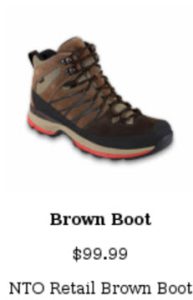
Play Video
Each recommendation is an individual image, so if you needed four recommendations in a call, the HTML would include four image and link pairs. The display of the recommendation is unified across the entire recommendation, so with open time recommendations, all four recommendations use the same HTML and AMPScript. Because email recommendations are displayed as an image, consider the mobile responsiveness of the design.
Expand the ways that your customers can discover your products and increase sales.
- Provide facility to define multiple recommendations with each recommendation having with multiple fields key-value pairs.
- Allows to define the recommendation period /duration for each recommendation.
- Activate or deactivate the recommendations.
Monitor your brand across all your channels to increase your marketing reach and preserve brand integrity.
- Better understand customer preferences and lifestyle through their order data.
- Evaluate banner advertisement exposure during broadcast events to drive higher ROI.
Increase the ways that you can identify your products to streamline sales processes and customer service.
- Identify the products which are out of trend or trending to streamline inventory restocking.
- Measure retail shelf-share to optimize product mix and represent top-selling products among competitors.
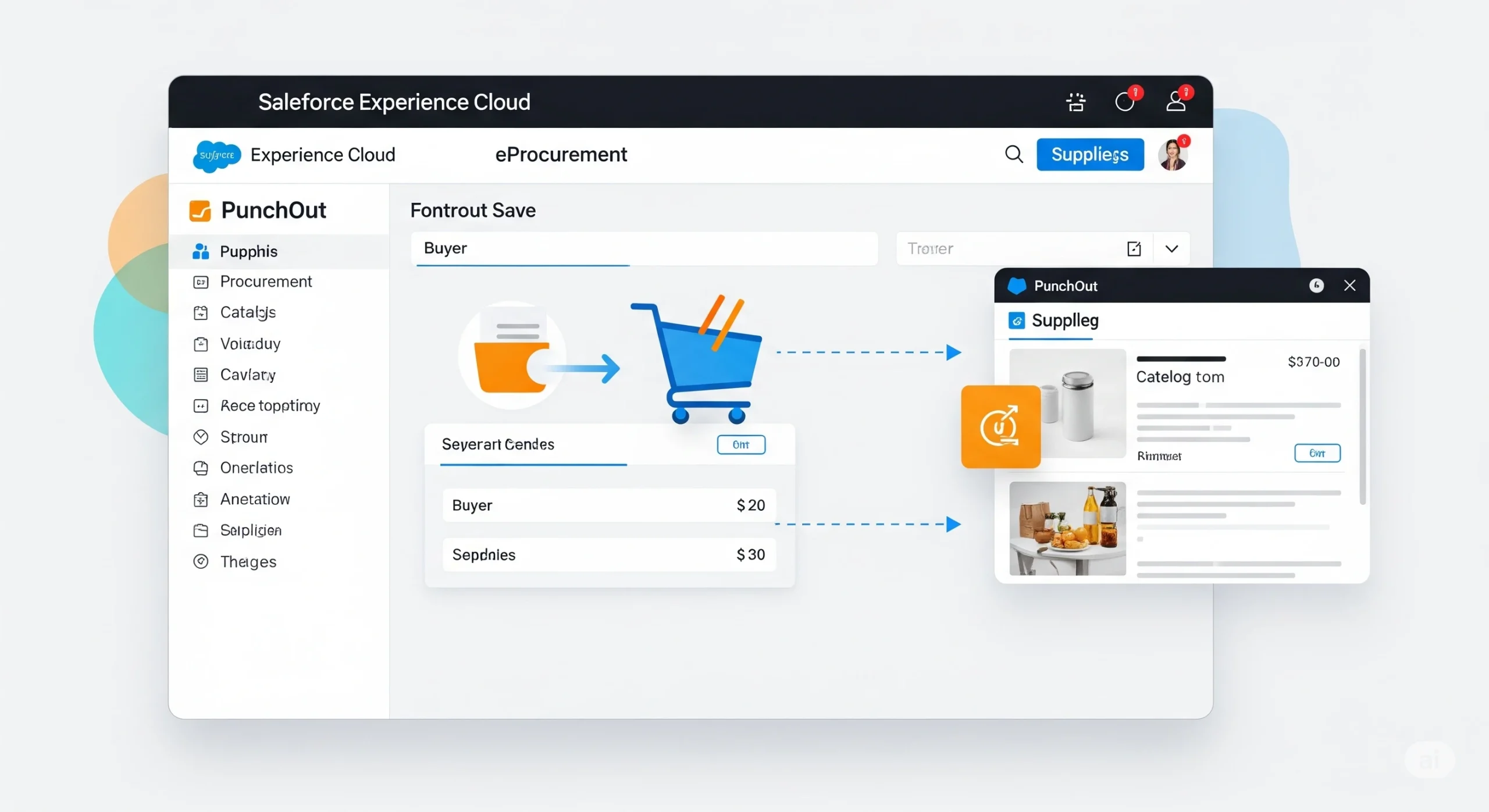
Punch Out

The goal of this solution is to be a resource for suppliers/vendors who have Salesforce and how their Experience cloud site can be leveraged to integrate with their buyer’s eProcurement systems and looking to learn more about PunchOut commerce. This technology offers many benefits to both buyers and suppliers, but adoption has been slow due to a lack of understanding, innovation, and documentation. We plan to address these issues at techKasetti, with a focus on simplifying the PunchOut Integration using the Salesforce Out of Box integration standards, tools offered by Salesforce platform to fulfill the PunchOut transaction without any need for additional Salesforce Licenses.
Salesforce Experience Cloud Site Integration with eProcurement system.
PunchOut is a technology that connects a buyer’s e-Procurement application (used to purchase goods and services) directly to their suppliers’ eCommerce sites. PunchOut enables buyer’s employees to shop on suppliers’ Salesforce Experience cloud sites but complete their purchase in their organization’s e-Procurement application, where approval workflows can be applied and spending can be tracked.
PunchOut Workflow
- An employee logs in to their company’s eProcurement system.
- The employee selects a supplier eCommerce site to “PunchOut” (typically by clicking the supplier’s logo).
- The employee is taken to the supplier’s (Salesforce Experience cloud) site without requiring them to login. The PunchOut connection will automatically login the employee to their company’s account with the supplier. The supplier’s Experience cloud site is customized for the employee’s company, with a unique homepage, product selection, and pricing.
- The employee can browse/search the supplier’s catalog and add items to their shopping cart.
- The employee clicks the checkout button / PunchOut button on the supplier’s site (Salesforce Experience Cloud site) and is returned to their eProcurement system. The shopping cart details are sent back to the buyer’s eProcurement system as an XML file.
- The employee can create a requisition in their e-Procurement system from the cart and submit the requisition for approval.
Implementations
The Salesforce Experience cloud site Integration Plugin leverages PunchOut standard cXML PunchOut. cXML is the most popular PunchOut standard and is supported by most eProcurement applications.
The Opportunity
PunchOut commerce is a collection of standards that facilitate integration between suppliers’ eCommerce sites (Salesforce Experience Cloud Site) and their buyer’s eProcurement systems. PunchOut commerce technologies enable employees to purchase goods and services from suppliers, from within their organization’s eProcurement application.
PunchOut commerce appeals to buying organizations because it streamlines purchasing processes. Organizations can easily enforce approval workflows and track spend on purchases made in their eProcurement system. As cost-effective eProcurement solutions with cXML support gain market share, we expect the number of buyers with access to PunchOut commerce technologies to increase significantly.
PunchOut commerce presents a huge opportunity for suppliers to integrate directly into their customers’ eProcurement applications. Suppliers with eCommerce sites that are integrated to an organization’s eProcurement system are more accessible to shoppers and tend to receive more orders. B2B commerce integrations should be viewed by suppliers as another channel for receiving orders, in addition to their eCommerce website and phone sales. Suppliers who ignore the importance of integration with their customers’ eProcurement systems will leave their buyers frustrated and possibly looking for another vendor.
As large retailers expand their B2B presence, they too are looking to integrate with their customers through PunchOut. Amazon recognized the potential of PunchOut commerce and in 2014 added support for PunchOut and cXML orders. Furthermore, Amazon became the first supplier to offer a self-service PunchOut setup process which significantly reduces the costs of adding Amazon to an eProcurement system – no emails/phone calls required.
Innovation
Shopping from within an eProcurement system was initially accomplished by loading suppliers’ catalogs into the eProcurement system. CSV is the most common file format used to exchange catalogs, despite its many shortcomings. Several file formats have been developed to fix the problems with CSV files, but few have managed to gain traction. In addition to these catalog file issues, importing catalogs is typically a manual practice in most eProcurement systems – automated imports are treated as custom integrations. The lack of adoption of standards and the manual effort required to maintain catalogs places a significant burden on both buyers and suppliers. It doesn’t have to be this way – Amazon has millions of sellers managing their catalogs. In the late 90’s, PunchOut was introduced as an alternative to managing catalog files.
Summary
Despite the challenges presented above, the future for PunchOut commerce is bright. Readily available Salesforce Experience cloud site PunchOut plugin has made PunchOut more affordable for suppliers with Salesforce Experience cloud site than ever. Customers who have tight budget constraints to spend on additional eCommerce system or don’t have any system, can leverage their existing Salesforce Experience cloud site with this plugin to fully integrate with their customers’ eProcurement systems. We hope that by educating suppliers on what PunchOut commerce can do for them along with their Experience cloud, we expect to provide our clients, to provide their buyers with alternate ways of making their business seamless and increase their business with their trading partners.

Health 360

Drive Patient Selfservice With Tech Kasetti Patient Portal - Health 360
The benefits of this app to schedule doctor, clinical laboratory technicians, or medical laboratory technicians appointments are twofold. First, they provide a simple way for patients to arrange visits with the healthcare providers of their choice. And secondly, these systems store all appointments and data entries under the same roof.
In this app, patients can book an appointment for doctors, clinical laboratory technicians, or medical laboratory technicians. This app is not flexible only for the doctors patients can book appointment for clinical laboratory technicians or medical laboratory technicians too.
Introducing Health 360: Revolutionizing Healthcare Through Seamless Integration and User-Centric Features
Patient Portal
Provider Empowerment
Care Coordination
Manager’s Oversight
Patient Portal
- Patient 360 View (Patient Card): A comprehensive overview of the patient’s medical history, upcoming appointments, and personal details for enhanced understanding.
- Appointment Booking: Patients can effortlessly schedule appointments by searching for providers, hospitals, or specialty types using the Intelligent appointment management.
- Multi-Lingual Experience: The portal supports multiple languages, ensuring accessibility for diverse patient populations.
- Pre-Consultation Health Capture: Before consultation, patients can provide valuable health information through survey-based questionnaires, streamlining the diagnostic process.
- Appointment Flexibility: Patients have the option to choose between in-person appointments or virtual consultations via Zoom for added convenience.
- Speech-Enabled Registration: New users can register on the Patient Portal effortlessly using speech-enabled web forms.
- Confirmation and Reminders: Appointment confirmations and timely reminders are sent to patients via email or WhatsApp, ensuring a seamless experience.
- Feedback Mechanism: Patients can share their appointment booking and consultation experiences, providing valuable insights to enhance service quality.
- Health Knowledge Articles: Accessible knowledge articles, driven by Salesforce Einstein Search, empower patients with information about their health conditions.
Provider Empowerment
- DICOM Viewer Integration: Providers can conveniently view patients’ scanning reports within Salesforce through seamless integration with a PACS server, supporting various medical imaging modalities.
- Dashboard for Insights: A dedicated dashboard enables providers to access detailed information about upcoming appointments and apply for leaves effortlessly.
Care Coordination
- Appointment Management: Care coordinators can efficiently manage and coordinate appointments, ensuring a smooth healthcare workflow.
Manager’s Oversight
- Leave Management: Managers have a comprehensive view for approving or declining provider leave requests, ensuring efficient workforce management.
Health 360 redefines the healthcare experience by combining advanced technology and user-centric features, creating a holistic platform that benefits both patients and healthcare providers. Join us in revolutionizing healthcare delivery through innovation and seamless integration.
In many cases, multilingual users set their system language to one language such as English but they want to select other languages for specific apps, such as Chinese.
This app provides a better experience for these users, patients can select languages based on their desire.
- Sometimes patients might find it difficult to search through all profiles. That’s where a search option can be helpful. it allows patients to filter the profiles by desired specialties, doctors, hospitals.
- In this app has three search options, the patient can search specialties (based on his problem), doctors, hospitals (which is near to his location).
- Once a patient chooses a doctor (practitioner), clinical laboratory technicians, or medical laboratory technicians they can able to easily navigate available appointment dates and time slots by clicking Book An Appointment button.
- After click the book an appointment button patient should login by entering his details.
- If patient is already has the account he will login through OTP which is sent to his email or WhatsApp number.
- If patient does not have the account he should create an account by filling details.
- The OTP feature prevents some forms of identity theft by making sure that a captured username/password pair cannot be used a second time.
- Typically, the user’s login name stays the same, and the one-time password changes with each login.
- One-time passwords are a form of strong authentication, providing much better protection to other systems containing sensitive data.
- In this app for verifying OTP, we integrate With Twilio App.
- On the login page when patient enters the email or WhatsApp number OTP will be generated and sent to email or WhatsApp number (if patient enters email OTP will be sent to email. If WhatsApp number: OTP will be sent to WhatsApp number).
If patient is a new user, he will be redirected to the new user creation sign-up form.
- Surveys are a powerful tool for data collection, enabling us to collect valuable data quickly and efficiently.
- This app survey will helps to doctors to know about patient problems before patient visit to hospital.
- The survey page consists of some questions related to patients’ problem.
- Patient can answer these questions which is helpful to doctor to know the patient problems.
- On these page, two options are there namely, video (online service) and visit hospital (patient should visit to hospital).
- If patient selects the video option, he will get the Zoom meeting link to his email. So, patients can get some introduction from doctors in online, by that link.
- If patient selects the visit hospital option patient should visit directly to hospital to take treatment.
- As we mentioned above if patient selects the video (appointment type), he will get the Zoom meeting link to join meeting with doctor to get information or treatment.
- For this link, we did an integration with Zoom meeting app.
- Take the credential from Zoom meeting and we wrote apex class.
- It Will Generates Host URL and Join URL.
- The host URL is given to doctor who should host the meeting.
- Join URL sent to patient by email. Using this patient can join the meeting.
- Some doctors are not available to virtual treatment. Based on doctor’s appointment type this popup will display.
- Patients can see in doctor’s appointment type in multi-speciality doctor’s page.
- If doctors’ appointment type is virtual below popup will not show directly time slot will display and Zoom meeting link will be sent to email and WhatsApp.
- If doctors’ appointment type is in-person again below popup will not show directly time slot will display.
- If doctors’ appointment type is virtual and in-person then only below popup will display. Based on patient’s desire he can select the appointment type.
- On selecting Appointment Type based on Provider selected time slot will be displayed.
- Select a time slot and review the appointment details in the Review Appointment Window.
- Confirmation Notification through Email:
- After successful of booking the appointment patient will get a confirmation notification in his email.
- And patient will also get a reminder notification one day before the appointment date. Which will help to patient to remind his appointment date.
- Confirmation Notification through WhatsApp:
- After successful of booking the appointment patient will get a confirmation notification to his WhatsApp.
- We integrate with Twilio app for getting notification in WhatsApp.
- Google calendar is the time management and scheduling tool created by Google. It‚ allows you to make appointments, organize your daily tasks, and more.
- After successful creation of appointment, an event has been created in patient’s Google calendar (using email) based on appointment start time and appointment end time.
- It may help to patient to get a reminder of the appointment date.
- Patients can able to see their profile which include their appointment details and his/her health records.
- On the home page at the top by clicking the profile icon drop down then login/sign up button patient should login through his email or WhatsApp number.
- After login patient can see his personal details, his upcoming appointments and his past appointments.
- Patient can view his/her health conditions, allergies, medication details, immunizations, care plan and medical procedures.
- Co-ordinator can search providers and view all his upcoming appointments, cancelled and completed appointments.
- He can cancel and edit appointments of providers.
- He can search appointments for providers based on date.
- Providers can apply for Leave by clicking apply leave button.
- The provider should enter the reason for leave and date when he wants to take the leave.
- He can track his leave status.
- He can view all his appointment details.
- This dashboard used for Provider leave management.
- Where managers can approve or decline provider leave request.
- If leave approved patient cannot book an appointment for that provider in those dates.
- Once the appointment is commenced, This App directs the users to a simple and easy-to-use screen for rating and reviewing their experience with this App.
- This encourages a feedback loop and enables better decision making for future users.
- Patient can see Feedback link in Email or WhatsApp which is Sent at the time of Successful booking of Appointment.
Health 360
The benefits of this app to schedule doctor, clinical laboratory technicians, or medical laboratory technicians appointments are twofold. First, they provide a simple way for patients to arrange visits with the healthcare providers of their choice. And secondly, these systems store all appointments and data entries under the same roof.
Quality Services
We help clients save time by conducting research on trends
Effective Solutions
Our goal is simple, to make things that people care about.
Budget Friendly
We can highlight areas where cost savings can be made
Why Choose Kasetti Technologies?
Fueling Continuous Growth: With over a decade of experience and a proven track record in the Financial Services industry, our team understands the unique challenges you face. We bring real-world expertise to provide digital transformation solutions precisely tailored to meet your needs.
Salesforce and Financial Sub-Vertical Expertise: Our experts, sharing backgrounds similar to yours, bring specialized knowledge in both Salesforce and the financial sub-vertical. We optimize your investment across the entire Health Cloud, including Financial Services Cloud, Sales & Service Cloud, and Marketing Cloud.
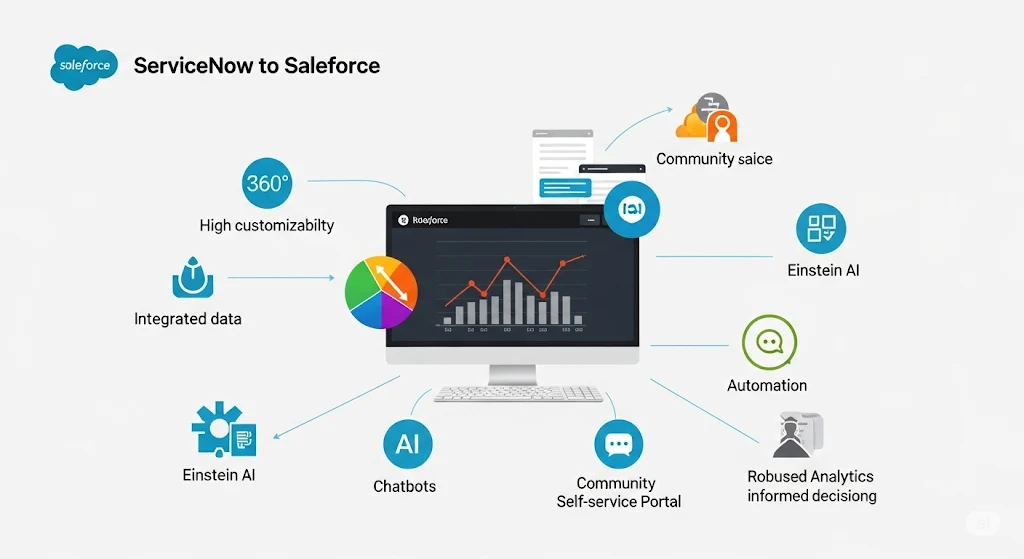
Service Now to Salesforce Migration

Migration from ServiceNow to Salesforce is a strategic decision that organizations often consider. Let’s dive into the reasons why this transition might be beneficial
1. Unified Platform:
Salesforce Service Cloud provides a unified platform for customer service, sales, and marketing. By migrating, you can consolidate your operations, streamline processes, and enhance collaboration across teams.
2. Customer 360 View:
Salesforce allows you to create a 360-degree view of your customers by integrating data from various touchpoints. This holistic view enables personalized interactions and better customer experiences. Migrating from ServiceNow ensures that your customer service agents have access to relevant information, including past interactions, purchase history, and preferences.
3. Salesforce Service
Cloud is highly customizable. You can tailor it to match your specific business processes, workflows, and data models.
4. AI and Automation:
Salesforce incorporates Einstein AI for predictive analytics, chatbots, and automation. These features empower your customer service agents to work smarter and resolve issues faster.
5. Community and Self-Service Portals:
Salesforce Service Cloud includes community portals where customers can find answers, collaborate, and share insights.
6. Analytics and Reporting:
Salesforce provides robust reporting and analytics tools. You can track KPIs, measure agent performance, and gain insights into customer behaviour. Migrating ensures better data-driven decision-making.
7. Market Leader and Industry Standard:
Salesforce is a market leader in CRM and customer service. It’s widely adopted across industries.
Steps to Migrate from ServiceNow Data to Salesforce Service Cloud
Step 1: Assess your current state
Before you start the migration process, need to evaluate your current ServiceNow setup and identify to map out your business processes, workflows, integrations, customization, and user roles and permissions. This will help you determine the scope and complexity of the migration project and plan accordingly.
Step 2: Prepare your data
The next step is to prepare your data for migration. This involves cleaning, remove any duplicates, errors or inconsistencies and validating your data to ensure that it is accurate and consistent.
Transform or map your data to match the Salesforce Service Cloud data model and schema. You can use tools such as Data Loader or Import Wizard to help you with the data preparation and migration.
- Choose the data you want to Migrate from ServiceNow to Salesforce
- Map your data in Service now to Salesforce Objects
- Migrate the Data to Service Now
Object Mapping reference to migrate from ServiceNow to Salesforce
ServiceNow objects – Salesforce Service Cloud objects
Users (Admins) – Users
Companies – Accounts
Users – Contacts
Incidents – Cases
Knowledge Bases – Top level categories
Categories – Second level categories
Articles – Solutions
Step 3: Configuring your Salesforce Service Cloud and Customising
Once you have prepared your data, you need to configure and customize your Salesforce Service Cloud instance to meet your business requirements. You need to set up your users, profiles, roles, permissions, queues, workflows, processes, automation rules, email templates, notifications, etc. You also need to customize your user interface, fields, objects, layouts, tabs, etc. You can use tools such as Lightning App Builder or Visualforce to help you with the configuration and customization.
- Define your business requirements and goals. Before you start configuring and customizing your Salesforce Service Cloud, you need to have a clear understanding of what you want to achieve with it. What are the main pain points and challenges that you want to solve with the migration? What are the key features and functionalities that you need to support your service processes and workflows? How do you want to measure the success of your migration?
- Map your current and future state. Once you have defined your business requirements and goals, you need to map the current and future state of your service operations. This means identifying the gaps and opportunities between your existing ServiceNow platform and your desired Salesforce Service Cloud platform. It would be best to consider how the migration will affect your data, integrations, security, user adoption, and change management.
- Plan your configuration and customization strategy. Based on your gap analysis, you need to plan your configuration and customization strategy for your Salesforce Service Cloud. This includes deciding which features and functionalities you can configure using the out-of-the-box settings, which ones you need to customize using code or declarative tools, and which ones you need to extend using third-party apps or integrations. You also need to prioritize your configuration and customization tasks based on their impact and urgency.
- Execute your configuration and customization tasks. After you have planned your configuration and customization strategy, you need to execute your tasks in a systematic and agile way. You can use the Salesforce Setup menu to access the various configuration options for your Service Cloud, such as case management, knowledge management, service console, omnichannel, chatbots, etc. You can also use the Salesforce Platform tools, such as Lightning App Builder, Flow Builder, Process Builder, etc., to customize your Service Cloud without writing code. If you need to write code or use external tools, you can use the Salesforce Developer Console, Visual Studio Code, or other IDEs.
- Test and deploy your configuration and customization changes. Before you go live with your Salesforce Service Cloud, you need to test and deploy your configuration and customization changes in a controlled environment. You can use the Salesforce Sandbox or Scratch Orgs to create a replica of your production environment where you can test your changes without affecting your live data or users. You can also use the Salesforce Deployment tools, such as Change Sets, Ant Migration Tool, Salesforce CLI, etc., to deploy your changes from one environment to another.
- Monitor and optimize your configuration and customization performance. After you have launched your Salesforce Service Cloud, you need to monitor and optimize its performance on an ongoing basis. You can use the Salesforce Reports and Dashboards to track the key metrics and indicators of your service operations, such as case resolution time, customer satisfaction, agent productivity, etc.
Step 4: Train your users and go live
The final step is to train your users and go live with your Salesforce Service Cloud instance. You need to provide adequate training and support for your users to help them adapt to the new platform and learn how to use it effectively. You also need to monitor and evaluate your migration results and collect feedback from your users. You can use tools such as Trailhead or Help Center to help you with the training and support.
Benefits of Migrating from ServiceNow to Salesforce
Here are some key advantages of integrating ServiceNow and Salesforce:
- Improved visibility across teams – The service and support teams in one Salesforce Cloud get real-time visibility into customer details, priorities, and ongoing sales conversations in Salesforce. Similarly, the sales team has visibility into service tickets, resolutions, and customer communications. This improves collaboration and customer service.
- Faster issue resolution – With a unified view of the customer, service agents can leverage insights from sales interactions to better understand customer priorities and resolve tickets faster.
- Enhanced customer experiences – Customers receive quick, contextual responses as both teams have access to the insight of interactions. This eliminates redundant tasks, makes conversations more productive, and enhances the customer experience.
- Increased sales productivity – Sales reps spend less time relaying customer support details manually and can focus on high-value activities. Having service details at their fingertips also enables them to have better customer conversations.
- Streamlined workflows – Automated syncing eliminates redundant manual processes of relaying information across teams. This saves time and effort while streamlining cross-team workflows.

KCloud Vision

Powered by Salesforce Einstein Vision. Enabling you to tap into the power of AI and train deep learning models to recognize your Product Catalogue Images and classify images at scale.
Drive Success With Tech Kasetti, A Certified Salesforce Partner Implementation Company
Images contain contextual clues about all aspects of your business, including your customer preferences, inventory levels, and product quality. Use these clues to enrich what you know about your sales, service, and marketing efforts to gain new insights about your customers and take action. The possibilities are limitless with applications that include:
Training Einstein Data Model
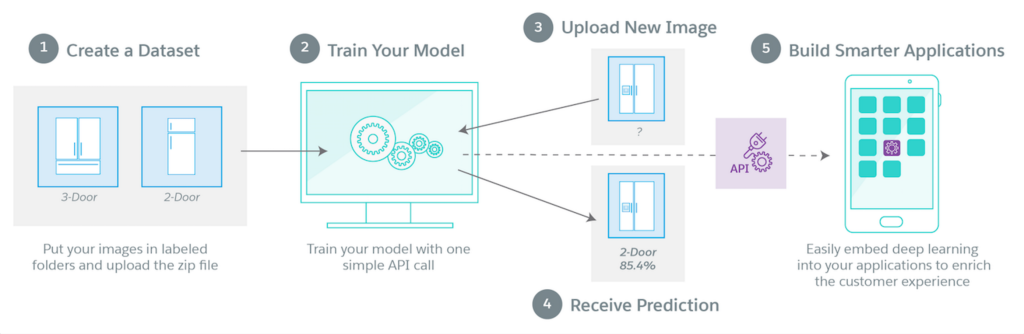
The integration of ChatGPT into Salesforce represents a paradigm shift in the way CRM systems handle natural language processing. By harnessing the power of conversational AI, Salesforce empowers users to interact with the platform in a more intuitive and efficient manner. The extraction of entities and dynamic record searching capabilities enhance user experience and productivity, ultimately contributing to more effective sales processes and improved customer relationships. As businesses continue to prioritize user-friendly and intelligent CRM solutions, the Salesforce-ChatGPT integration stands out as a pioneering example of the potential of AI in shaping the future of customer relationship management.
Expand the ways that your customers can discover your products and increase sales.
- Provide customers with visual filters to find products that best match their preferences while browsing online.
- Allow customers to take photos of your products to discover where they can make purchases online or in-store.
Monitor your brand across all channels to increase your marketing reach and preserve brand integrity.
- Better understand customer preferences and lifestyle through their social media images.
- Monitor user-generated images through communities and review boards to improve products and service quality.
- Evaluate banner advertisement exposure during broadcast events to drive higher ROI.
Increase the ways that you can identify your products to streamline sales processes and customer service.
- Identify product issues before sending out a field technician to increase case resolution time.
- Discover which products are out of stock or misplaced to streamline inventory restocking.
- Measure retail shelf-share to optimize product mix and represent top-selling products among competitors.
Tech Kasetti,facilitates in bringing the power of image recognition to CRM and third-party applications so that end users across sales, service, and marketing can discover new insights about their customers and predict outcomes that lead to smarter decisions.

K Meeting Maker

Dwarakeesh Talavar
Provision of Instant or Schedule appointment Video call facilities to your Customers right from your Experience cloud or Website.
Drive Success With Tech Kasetti, A Certified Salesforce Partner Implementation Company
K-Meeting Maker allows your company to schedule and manage one-to-one experiences that increase revenue and efficiency, build stronger customer relationships, and improve customer satisfaction and loyalty – at scale.
Meeting experience your customers demand
The only way to win and keep customers is to give them what they want. Regarding meeting making, that means one thing: A quick, intuitive process that makes appointment scheduling as easy as 1-2-3. K-Meeting Maker Appointments booking journeys are designed to achieve maximum conversion rates.
- Customized look and feel to match your brand.
- Fully responsive for online appointment scheduling via tablets and mobile phones.
- Clean, intuitive booking journeys are designed for maximum conversion.
Leverage the power of Salesforce Service Cloud Chats.
- Creation of a Lead with the details of the user.
- Service Cloud Agent accepting the online meeting request and joins the meeting by clicking the host link provisioned in the lead for agent to easily join the meeting.
- Auto start of the meeting for the customer once the agent accepts the request
- Agent Updates the Lead details after meeting with the client.
Easy-to-use online appointment scheduling software for your staff.
- Round Robin meeting allocation is based on the product, location, and users.
- Lead creation with the details.
- Automated confirmations, reminders, and follow-up communication reduce missed appointments and maintain relationship.
- Gmail calendar integration.
For those services that can be delivered remotely, K-Meeting Maker has you covered. Whether you want to integrate with your existing Zoom account to talk to your customers at their homes.
- Integration with video providers like Zoom, Jio, Google, and MS Team.
- The option is to offer in-appointment product or website page promotions.
- Simple, auto-meeting pop for instant meetings for customers, and one-click meeting join for staff and customers to schedule meetings.
Revolutionize your customer experience journey with K-Meeting Maker.
Have questions or need assistance? Reach out to us today. Our team at Kasetti Technologies is dedicated to providing seamless scheduling solutions that enhance customer satisfaction and drive business success.
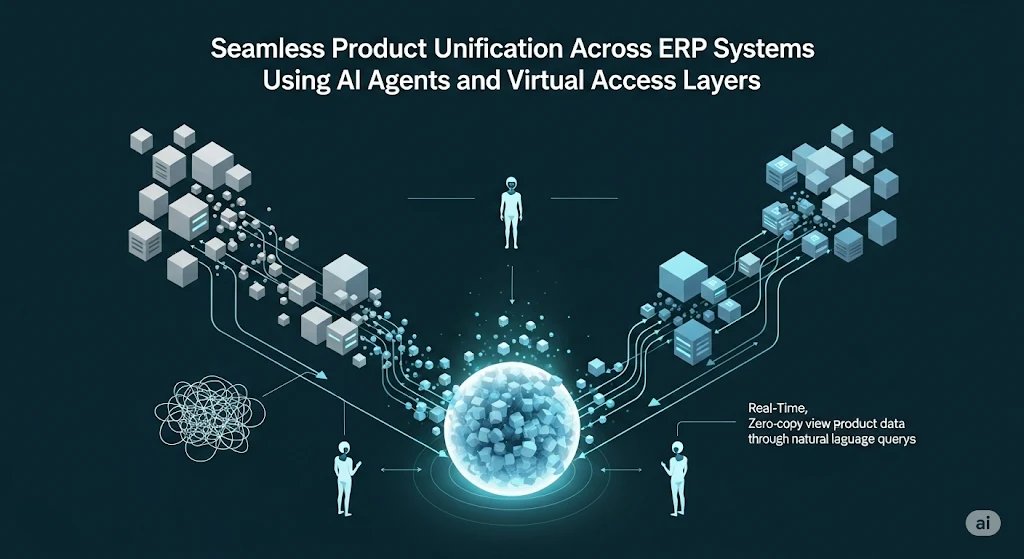
Seamless Product Unification Across ERP Systems Using AI Agents and Virtual Access Layers
Overview
Enterprises often operate with multiple ERP systems, each tailored to specific business units or acquired through mergers and acquisitions. However, this operational diversity comes with a significant downside—fragmented product data. This results in inefficient workflows, redundant data synchronization efforts, and limited visibility across platforms.
To address this challenge, we have developed a next-generation solution that combines virtualized data access with intelligent agentic systems. The result is a truly unified, real-time, and zero-copy view of product information—accessible via natural language, without the need for costly data movement or transformation pipelines.

🌐 Unified Product Access Across ERP Systems
Traditionally, accessing product data across different ERP platforms requires either manual data consolidation or building complex ETL pipelines. This results in delays, redundant storage, and increased operational overhead.
Our approach eliminates these inefficiencies by establishing a virtualized access layer across all connected ERP systems. This layer acts as a federated view of product data, aggregating metadata and attributes without physically duplicating the underlying records.
Our Expertise
✅ No more time-consuming synchronizations
✅ No data duplication or version mismatches
✅ Immediate access to consistent product information

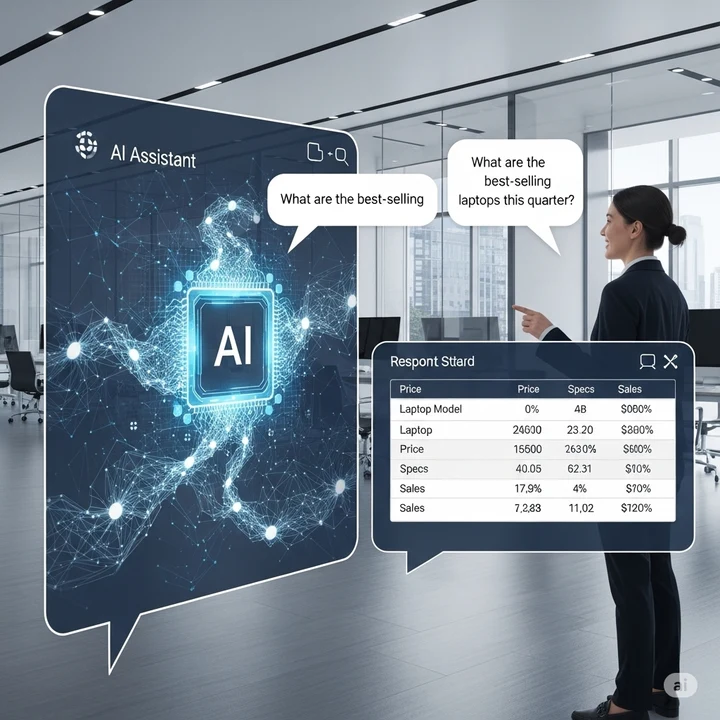
⚙️ Real-Time Data Virtualization – A Zero-Copy Breakthrough
At the core of this solution lies a real-time virtualization framework. This capability ensures that product records remain in their respective ERP systems, yet are accessible in a unified interface.
This provides enterprises with:
- Instant product insights without extraction or loading delays
- Reduced storage and infrastructure costs
- The agility to onboard new ERP systems without disrupting operations
Whether a product record resides in a legacy procurement system or a modern cloud-native ERP, it is made visible to users in real time—without the need for replication.
🧠 AI-Driven Interoperability Through Natural Language
Imagine asking a question like “What is the current inventory of Product X across all warehouses?” or “Which ERP system has the updated pricing for this item?” and receiving precise, context-aware answers in seconds.
This is made possible through an intelligent AI agentic framework embedded within the solution. These AI agents:
- Understand business language and context
- Translate queries into system-specific data requests
- Orchestrate multi-source responses in a unified format
This means business users no longer need to understand the complexity of underlying data models or system-specific terminologies. They simply ask—and the system responds.
💬 Natural language in → 📦 Structured, actionable data out
🧩 Unified Product View Without Disruption
By harmonizing data across systems while preserving their independence, the solution creates a single source of truth for product information—without forcing an organizational shift in platform usage.
The unified view:
- Supports cross-functional decisions based on accurate and complete data
- Enhances operational consistency across regions and business units
- Enables collaborative workflows by democratizing product insights
No more asking “Which system has the right data?”—because now, they all do.
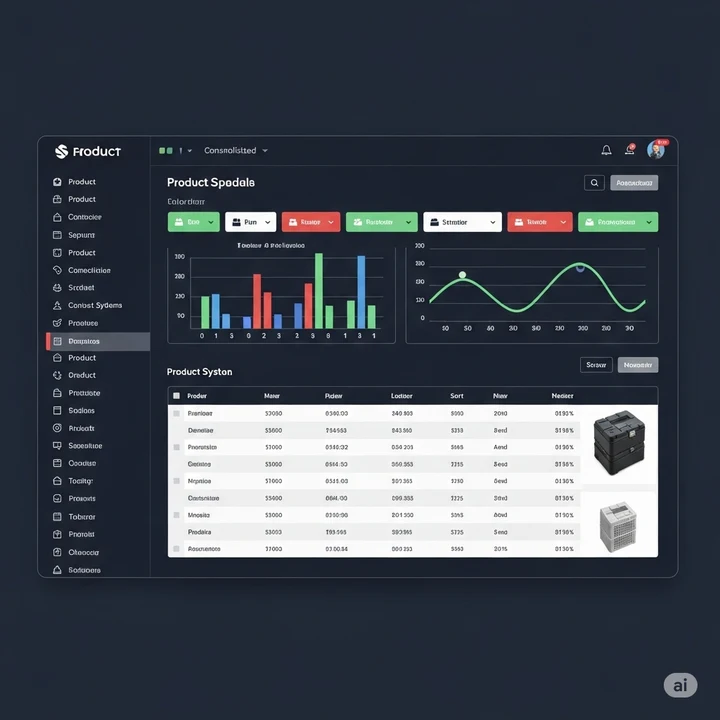
🔄 Intelligent Query Orchestration – No Manual Effort Required
Behind the scenes, the AI agents work continuously to understand data schemas, reconcile discrepancies, and route queries to the right system in real time. These intelligent orchestration capabilities include:
- Schema mapping across diverse ERP platforms
- Intelligent fallbacks in case of missing data
- Continuous learning to improve response accuracy
As a result, product data becomes self-aware, self-organizing, and continuously aligned across systems—without manual intervention.

🚀 Business Impact & Outcomes
This solution doesn’t just centralize access—it transforms how business users interact with data:
- Faster Time-to-Insight: Product decisions can be made in real time without waiting for reports or reconciliations.
- Reduced IT Overhead: Eliminates the need for custom integrations and ongoing data sync efforts.
- Scalability Without Complexity: Easily onboard new systems or business units without rewriting data logic.
- Enhanced Data Governance: Keep data in place, reducing risks associated with movement, duplication, or version drift.
🔍 Key Capabilities Recap
- 🧩 Data Virtualization for ERP Integration
Enables seamless access to product data across multiple systems with zero-copy architecture. - 🗂 Unified Product View
Provides a consolidated and accurate representation of product information from various ERPs. - 💡 Agentic AI for Natural Language Queries
Empowers business users to retrieve insights using conversational language without technical know-how. - ⚡ Real-Time Retrieval Without Duplication
Ensures immediate access to live data, eliminating latency and storage costs. - 🔄 Cross-System Intelligence
Agents handle the complexity of ERP-specific logic and metadata mapping.
Final Thoughts
This solution sets a new benchmark for ERP interoperability by combining the power of virtualization and agentic intelligence. For enterprises managing product data across fragmented systems, this is the path to operational coherence, business agility, and AI-driven decision-making—without rearchitecting legacy infrastructure.
✨ Data stays where it is. Insights go where they’re needed. ✨

Unlocking Real-Time Ad Publishing with Intelligent Data Activation
In today’s dynamic digital marketing landscape, the ability to activate targeted campaigns in real-time can significantly influence outcomes. Businesses are shifting from static data pipelines to intelligent, responsive frameworks that connect audience insights directly to advertising platforms—instantly, securely, and without duplicating data.
This blog explores a cutting-edge ad publishing pipeline that redefines how customer segments are activated and campaigns are executed. Designed to reduce latency, eliminate redundancy, and streamline operations, this integration delivers unmatched agility and control across your marketing workflows.
💡 What is the Intelligent Ad Publishing Pipeline?
This modern publishing pipeline is designed to act as a seamless bridge between your central customer intelligence layer and your digital advertising channels. It empowers marketing teams to activate campaigns in real time—without relying on bulky data transfers or traditional ETL mechanisms.
With a foundation in scalable architecture, intelligent workflow automation, and API-first connectivity, the pipeline accelerates campaign delivery, ensures compliance, and maintains full control over data usage.
🔑 Key Capabilities

🎯 Real-Time Segment Activation
No more waiting for daily data syncs. This system enables the activation of refined customer segments the moment they’re ready—triggered instantly from the centralized data source. This translates into ultra-responsive campaign execution, increased relevancy, and better ROI.
Whether launching a flash sale or retargeting an abandoned cart, the time between insight and action is now measured in seconds, not hours.

⚙️ Serverless Workflow Automation
The entire publishing lifecycle is orchestrated without manual intervention. Serverless components automate segment readiness checks, audience pushes, and even campaign updates.
This automation eliminates operational friction, reduces time-to-market, and allows your marketing teams to focus on strategy rather than data logistics.
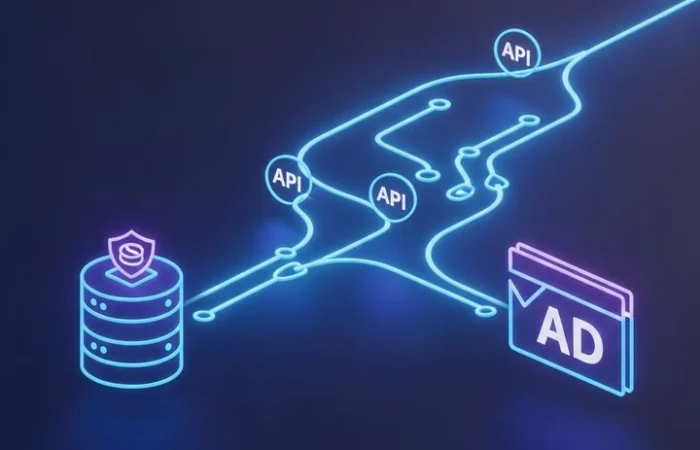
🔌 Direct Connection to Ad Platforms
By integrating directly with advertising ecosystems through secure APIs, campaigns are deployed straight from the source with no middleman. Audience lists, campaign settings, and even performance feedback loop into the system without additional processing or transformation layers.
This tight integration results in faster activation, minimal overhead, and a single source of truth for your marketing operations.
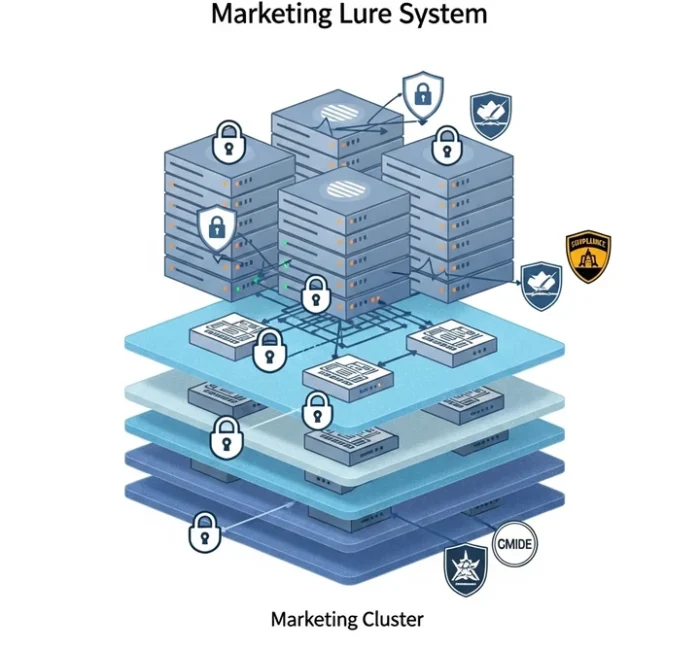
📏 Scalable, Compliant Architecture
As customer expectations evolve, scalability and compliance cannot be compromised. This framework is built to support high-volume marketing needs across global regions—while adhering to data residency, privacy, and consent management policies.
From encryption-in-motion to access controls, every interaction with the system respects enterprise-grade data governance standards.

🧼 ETL-Free Data Publishing
Say goodbye to Extract-Transform-Load (ETL) fatigue. This pipeline bypasses the traditional model by enabling direct activation from source to destination, eliminating the complexity and delays caused by intermediate data processes.
The result? Campaign data that’s leaner, faster, and far more efficient—without unnecessary handoffs or replication.

🔐 Enhanced Data Governance
Control remains centralized. Data is never exported or duplicated beyond what’s necessary, which simplifies compliance with internal policies and external regulations. Audit trails, user controls, and activity logs provide full transparency, ensuring every data interaction is trackable and trustworthy.
Your marketing strategy is now powered by data that’s not only smart—but secure.

⏩ Accelerated Campaign Turnaround
In traditional workflows, it could take hours or even days for a campaign to be activated after a segment is defined. Not anymore. This pipeline shrinks that timeline dramatically, enabling near-instant campaign readiness.
This agility is crucial for capitalizing on market trends, reacting to customer behavior, or personalizing messages in real time.

🔄 Seamless Customer Data Synchronization
Customer profiles, behaviors, and lifecycle stages are instantly synchronized between your core intelligence system and campaign platforms. This ensures ad targeting is always based on the most accurate and relevant data—without manual refreshes or version mismatches.
Marketers can now launch campaigns with confidence, knowing their audiences are up to date and well-defined.

⚡ Operational Agility in Ad Targeting
The combined benefits of real-time access, automation, and direct connectivity empower marketers to experiment faster, iterate with precision, and make smarter budget decisions. Campaigns can be paused, adjusted, or duplicated in minutes—all while maintaining full alignment with business objectives.
This level of agility is not just a technical achievement—it’s a strategic advantage.
🧠 Summary: From Data to Delivery—Reimagined
This intelligent publishing pipeline transforms marketing execution into a streamlined, scalable, and strategic function. By removing the traditional bottlenecks—manual processes, data duplication, and siloed tools—it allows organizations to:
- Deliver more relevant ads, faster.
- Maintain full control over sensitive data.
- Operate at enterprise scale without losing speed.
- Reduce costs and increase ROI through smarter workflows.
For business leaders looking to modernize their ad publishing strategies, this approach offers a blueprint for marketing excellence in the age of real-time intelligence.
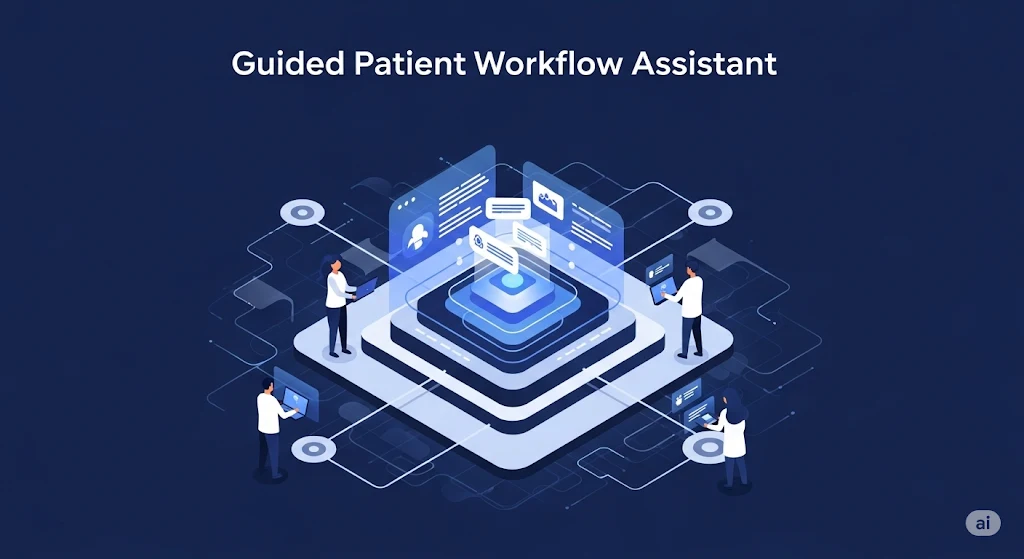
Guided Patient Workflow Assistant: Empowering Patient Triage with Intelligent Workflows
In today’s fast-paced healthcare environment, every minute matters—especially when patients present symptoms that require timely triage. Frontline staff and nurses need solutions that are both intuitive and intelligent. That’s where the Guided Patient Workflow Assistant comes in: a modern, streamlined approach to patient triage that ensures every interaction is accurate, efficient, and actionable.
This assistant doesn’t just capture data—it guides non-clinical personnel through a smart, adaptive process, delivering relevant care recommendations and seamlessly integrating into the broader clinical ecosystem.
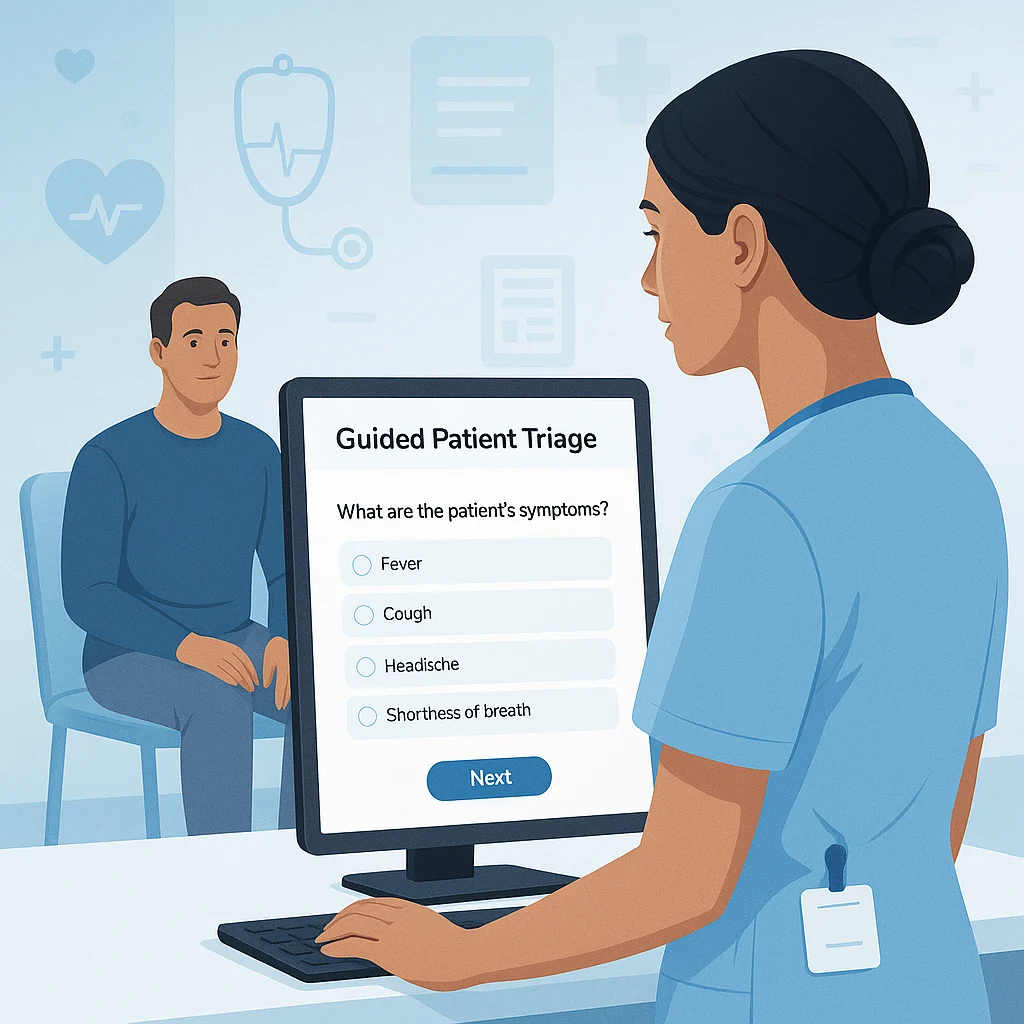
📌 Why It Matters
Healthcare providers often face the challenge of balancing clinical efficiency with patient satisfaction. Traditional triage processes—manual forms, static scripts, or inconsistent note-taking—can lead to delays, data discrepancies, and poor handoffs.
The Guided Patient Workflow Assistant addresses these pain points by offering:
- Adaptive symptom collection that evolves with patient input
- Structured care pathways based on real-time responses
- Actionable insights that support faster, more accurate decision-making
This isn’t just a tool—it’s a shift towards proactive, intelligent healthcare interactions.
🔍 Key Capabilities
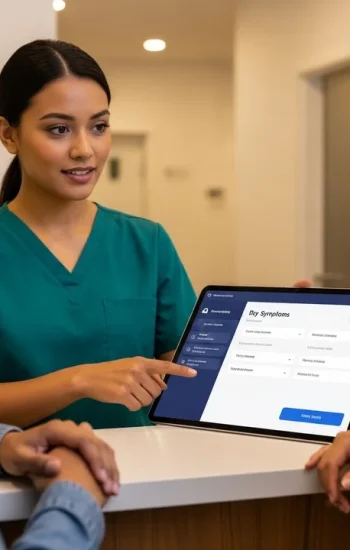
1. 🧩 Guided Symptom Collection
1. 🧩 Guided Symptom Collection
The core of the solution is an intuitive, step-by-step guided interface that enables frontline staff to collect patient symptoms in real-time. Each question presented is contextually driven by the previous response, ensuring the conversation stays relevant and concise.
Benefit: Reduces cognitive load on staff and minimizes the risk of missing critical symptoms.
Whether it’s a receptionist logging symptoms or a nurse conducting initial assessments, the assistant provides just the right level of guidance to maintain consistency and compliance.
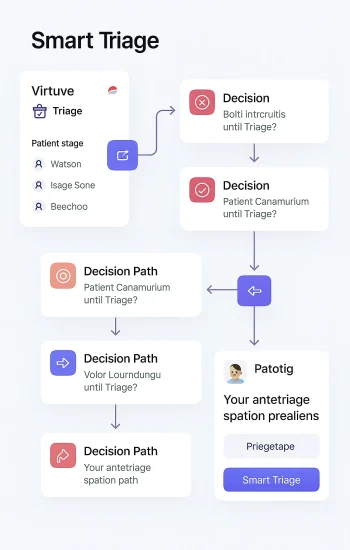
2. 🔄 Dynamic Question Flow
2. 🔄 Dynamic Question Flow
An adaptive questioning system tailors workflows based on patient input—presenting only relevant follow-ups and skipping irrelevant ones.
Example: Chest pain prompts cardiovascular questions, while nausea leads to gastrointestinal ones.
Benefit: Faster, personalized interactions that prioritize key data and boost patient satisfaction by avoiding redundant questions.

3.💡 Care Advice Recommendations
3.💡 Care Advice Recommendations
Once the system captures sufficient inputs, it provides intelligent care suggestions tailored to the symptom profile. These suggestions are aligned with institutional protocols and best practices, helping staff make informed decisions quickly.
Benefit: Empowers non-clinical personnel to contribute to the patient journey with confidence, without overstepping clinical boundaries.
These recommendations may suggest self-care guidance, routing to the appropriate care team, or even immediate escalation—ensuring that no time is wasted.
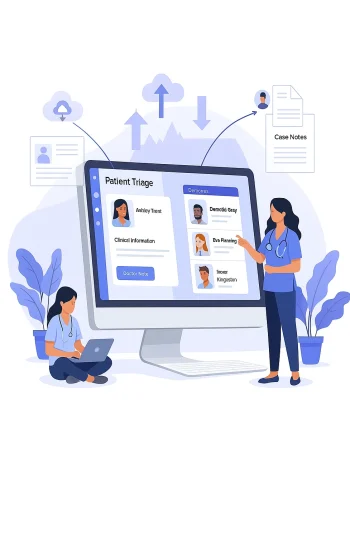
4. 🔗 Seamless Clinical Integration
4. 🔗 Seamless Clinical Integration
Behind the scenes, the assistant connects directly to the organization’s care management ecosystem. Every triaged case is automatically logged, and relevant clinical teams are alerted for follow-up.
Benefit: Reduces manual data entry, ensures data fidelity, and supports seamless patient hand-offs.
The information gathered flows into structured records, enabling care coordinators, physicians, and nurses to pick up where the assistant left off—without redundant questioning or data re-entry.
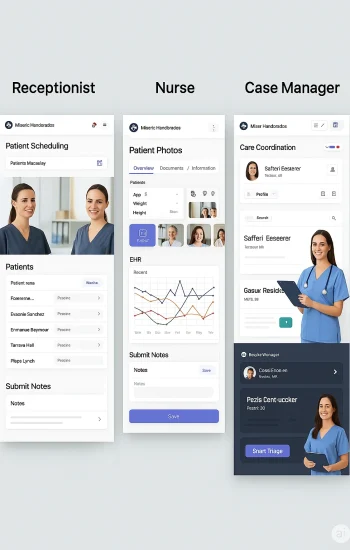
5. 👥 Role-Based Interface for Staff
5. 👥 Role-Based Interface for Staff
The assistant is intelligently tailored to the user’s role—whether it's a receptionist, a nurse, or a case manager. Each user sees only what’s necessary for their part of the journey, ensuring compliance and efficiency.
Benefit: Reduces training overhead and minimizes user errors by customizing views and permissions.
By aligning user experiences with job responsibilities, the solution promotes faster adoption and a smoother operational flow.
🌐 Transforming Triage into a Strategic Advantage
This Guided Patient Workflow Assistant is more than a digital form or chatbot—it’s a business enabler. It transforms triage from a reactive process into a strategic point of care orchestration, bringing together people, processes, and intelligence.
Healthcare organizations that implement this solution have reported:
✅ Reduced triage times
✅ Improved patient satisfaction scores
✅ Fewer data entry errors
✅ More efficient clinical handoffs
🎯 The Bigger Picture
With the right solution in place, patient triage becomes a strategic gateway—not just to care, but to smarter care. This assistant empowers non-clinical staff to do more with less, all while maintaining quality, safety, and compliance.
In a world where healthcare needs are growing more complex, this kind of intelligent workflow automation is not a luxury—it’s a necessity.
Would you like to explore how a guided triage assistant can integrate into your clinical operations? Let’s reimagine patient engagement—from the first symptom to the final outcome. 💬