
In the fast-paced business environment, efficient document processing is crucial for delivering timely care and maintaining operational efficiency. Kasetti’s Intelligent Document Processing Tool leverages the power of AI to transform how businesses manage forms and validate data.
Key Features of MuleSoft IDP++ (Kasetti’s IDP):
- AI-powered Multilingual Form processing (PDF and Scanned Images)
- AI-powered Multilingual Voice Input is converted into a form and processed further.
- Enables business users to Map Form Fields across objects, including multi-level child object mappings, for seamless data processing.
AI-powered Multilingual Field-Level validations allow business users to easily set up and customize multiple validations in Natural language, without any coding, tailored to specific business requirements.
AI-powered analyses are utilized to examine submitted images, such as X-rays or car accident photos, and provide relevant insights to aid in diagnosis or decision-making based on Multilingual Natural language validation rules.
- AI-powered summary report on all the form field-level validations and analysis results.
- Facilitates Agents to further query the details submitted (PDF/Scanned Images/Voice Input) by the customer by leveraging CuttingEdge Salesforce AgentForce.
- Facilitates processing of Payment Bills using AI and analyzing and validating the Bill using Multilingual Natural language Validation rules setup. Example: Exclusion of Billing line items and automatically recalculating the total amount.
The tool allows users to validate forms (in PDF, scanned images, or voice input) before submitting them, using a user-friendly interface (Experience Cloud). It creates an AI-powered summary report of the submitted data, which reduces the need for multiple form submissions and helps to prevent delays.
- Harnesses cutting-edge Salesforce technologies, including Data Cloud with Vector Database, Einstein AgentForce, MuleSoft, and MuleSoft RPA, to achieve intelligent document processing (IDP) automation.
Key Features Comparison : MuleSoft OOTB IDP vs Kasetti’s IDP Solution Built on top of MuleSoft IDP
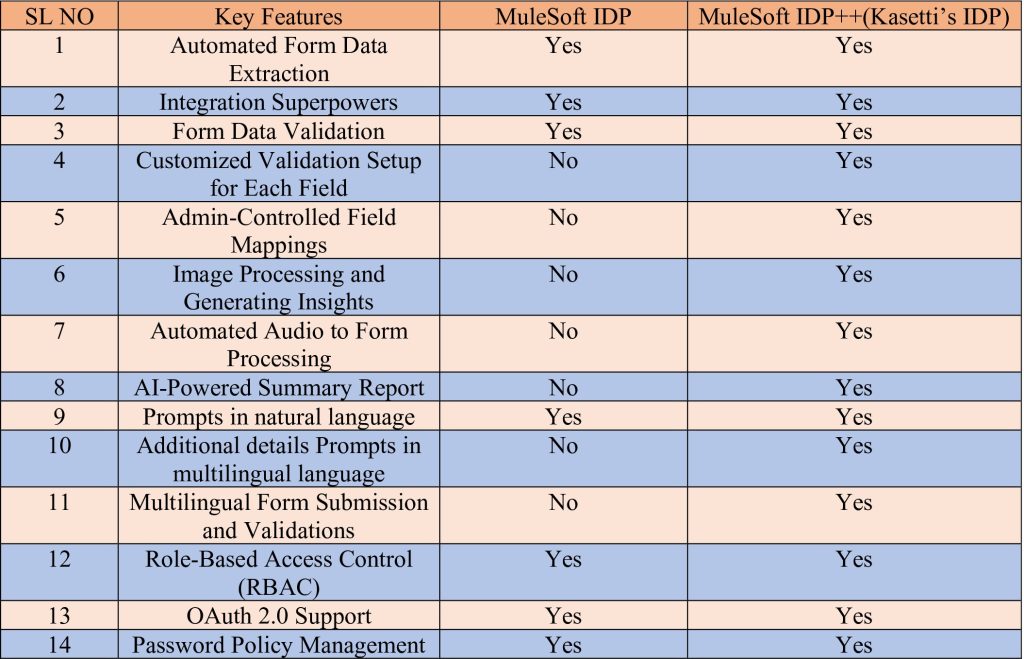
Use Cases:
Use Case 1: Pre-Submission Validation of forms through User Interface (Experience Cloud)
Users are able to upload their completed multilingual form (PDF/Scanned Image) and voice input file via the User Interface (Experience Cloud site) in Salesforce. The tool validates the set validation rules and generates a multilingual summary report in the same language as the submitted form using AI.

Use Case 2 : Multilingual Form Submission and Validation
Once a user submits a multilingual pre-validated form, the tool processes the document, validates it against the natural language multilingual validation rules configured by the admin, and generates an AI-powered multilingual summary report.

Use Case 3:Multilingual Voice Input to Form Processing and Validations:
When a user submits voice input in a multilingual language, like Spanish, the tool will process the input, pre-fill the form with the voice data, validate it against admin-configured multilingual validation rules, and generate an AI-powered multilingual summary report in the same language.


Use Case 4: AI-Powered Analyses on the Submitted Images (X-Ray)
When a user submits an image (e.g., an X-ray or a photo of a car accident), the tool is capable of processing it and generating relevant insights to assist in diagnosis or decision-making. This is done using multilingual natural language validation rules that have been set up.

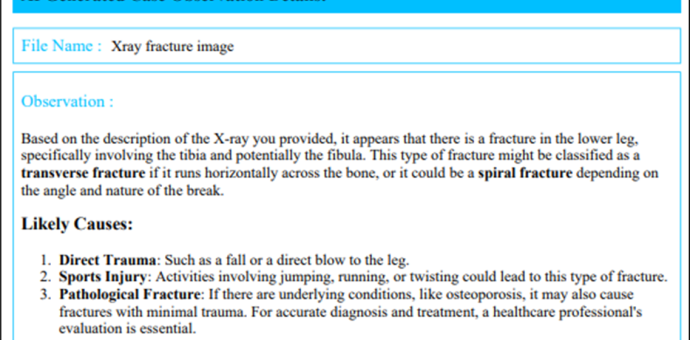
Payment Bills Form Processing using AI
In this use case, a user submits a billing form through our Intelligent Document Processing Tool. The tool automatically processes the document and extracts relevant data, populating it into the appropriate fields. Users have the flexibility to review the list of billed items, with the option to remove any unnecessary items. Upon making adjustments, the tool automatically recalculates the total amount due, ensuring accuracy and efficiency in billing. This streamlined process enhances user experience and reduces the potential for errors, facilitating timely and accurate billing in business operations.

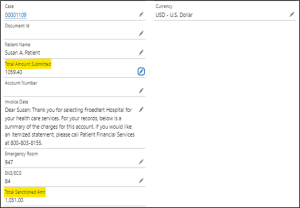
Multilingual Case Detail Retrieval with Salesforce Einstein AgentForce:
In this scenario, users can use Salesforce Einstein Copilot to access case details in multiple languages. For example, a user can submit a form in Spanish and then ask questions in English. Our Einstein Copilot will retrieve the relevant case data in Spanish, translate it seamlessly, and respond in English to ensure clear communication.
Similarly, if a user submits a form in English and later asks questions in their native language, Einstein Copilot will retrieve the data and respond in their preferred language. This feature improves accessibility and provides a smooth, multilingual experience for users, regardless of their language preference.

Form Filled in English and Question asked in Spanish and our tool processed the English Form and responded in Spanish.

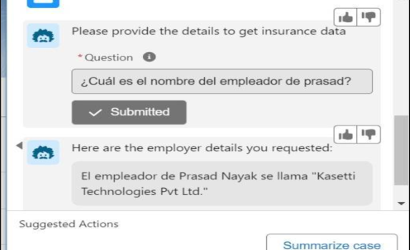
Similarly Form filled in Spanish and Question asked in Spanish and our tool processed the English Form and responded in Spanish.

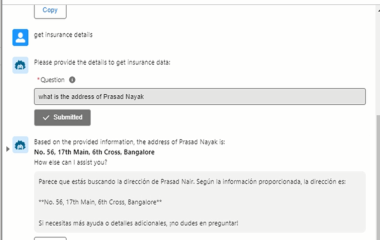
User Form Submission and Analysis Phase:
During the User Form Submission & Analysis Phase, the system automates the intake of claims, billing documents, and images (e.g., X-rays) that are submitted via email. When a submission is made, a case record is automatically created, and the documents are uploaded for processing. Data extraction is performed, and AI analyzes the submitted images to provide valuable insights. The system applies pre-defined validation rules to ensure data accuracy, and it generates an AI-driven summary report that details validation results, errors, and image analysis findings.

